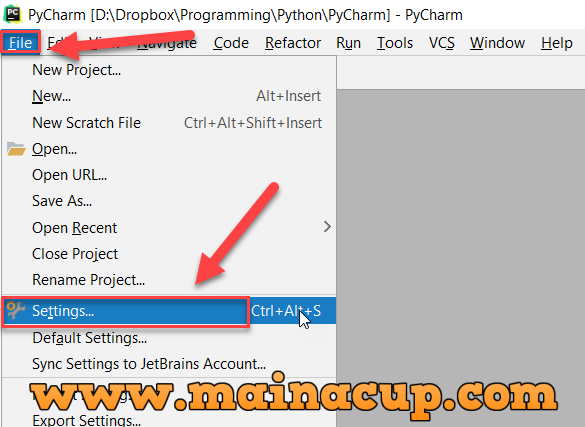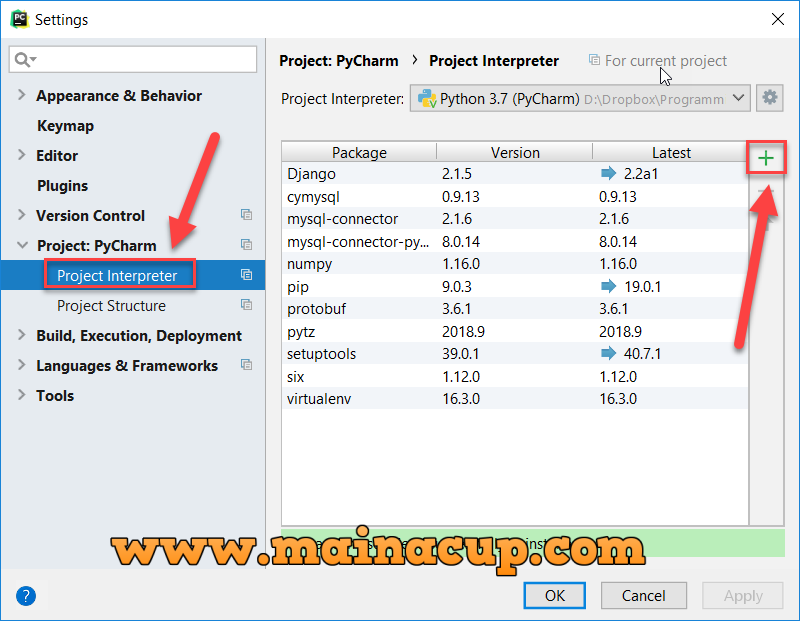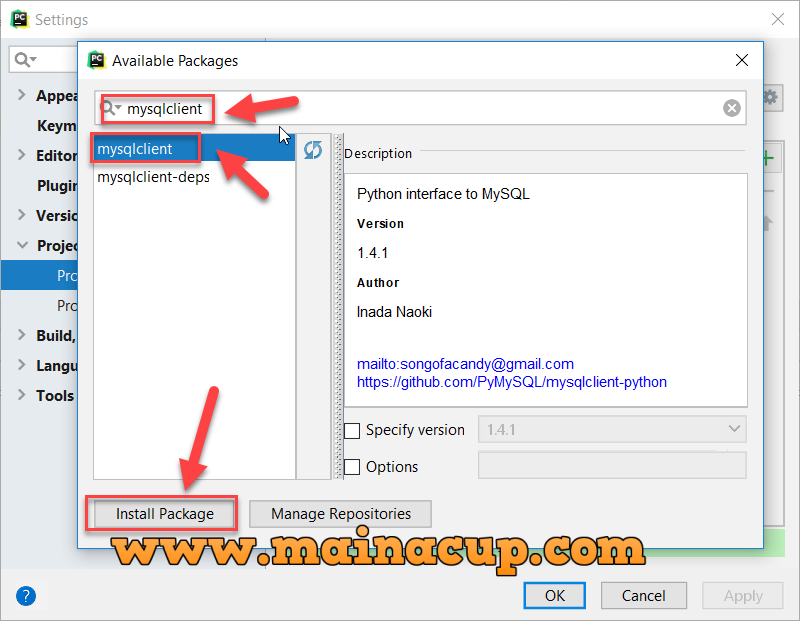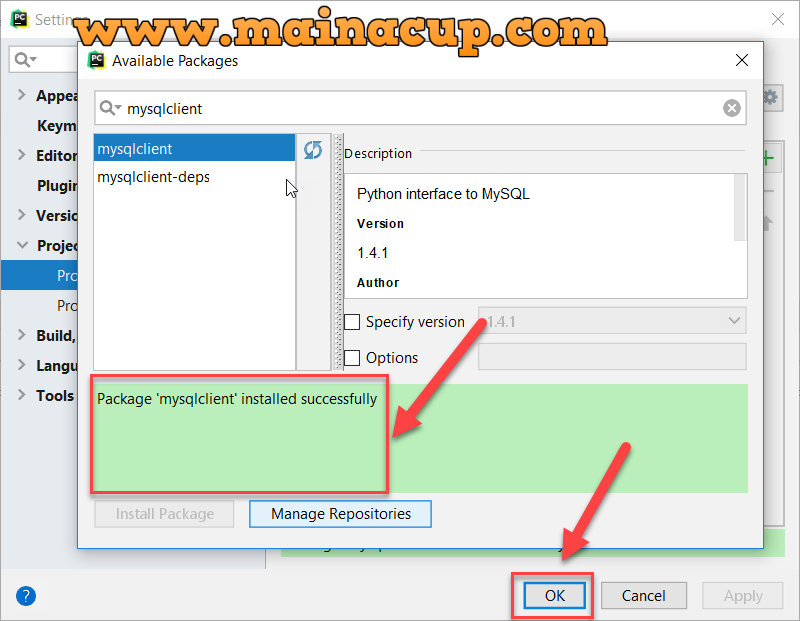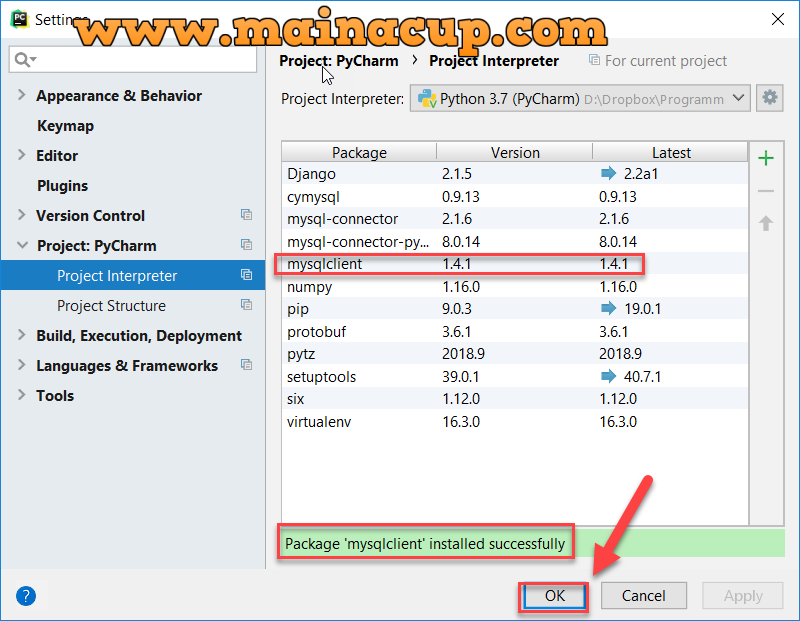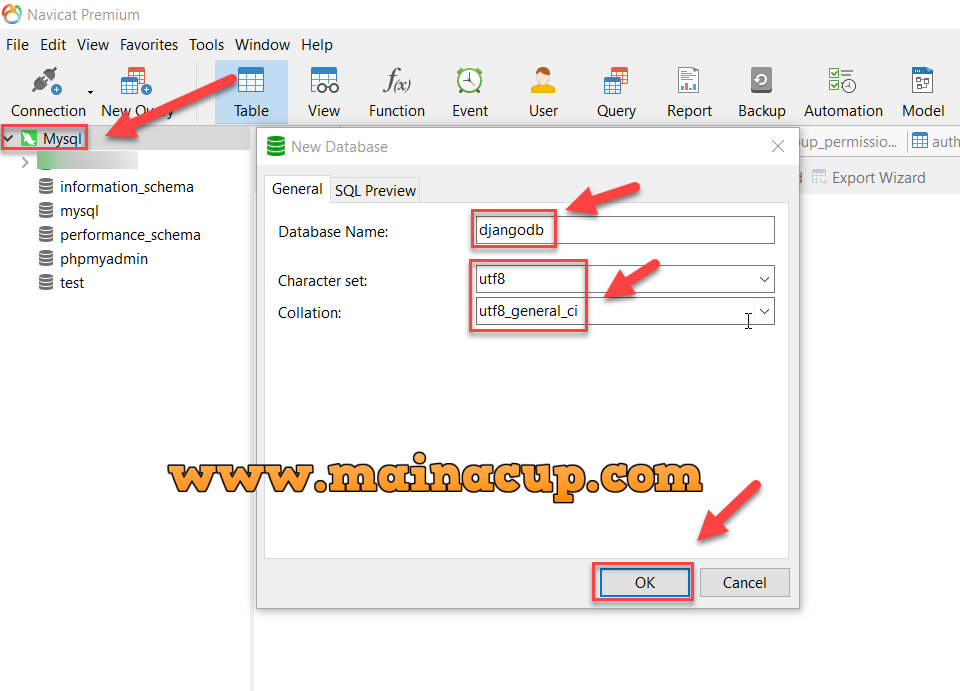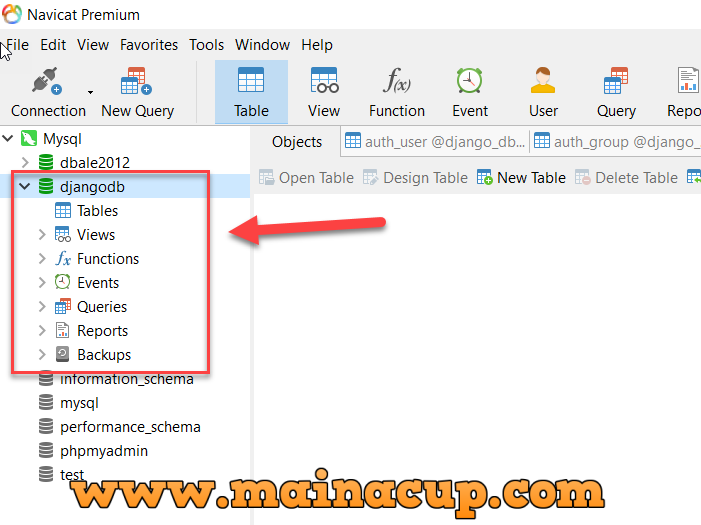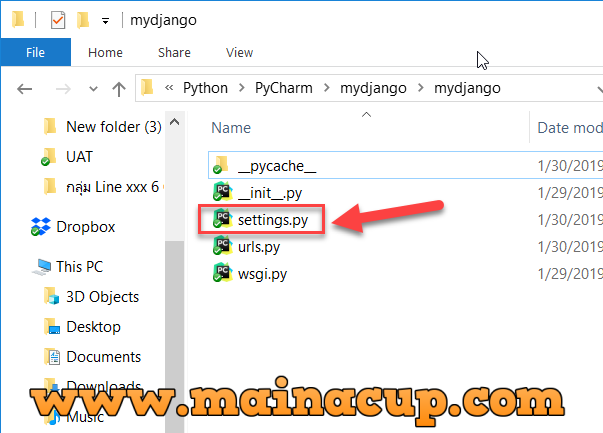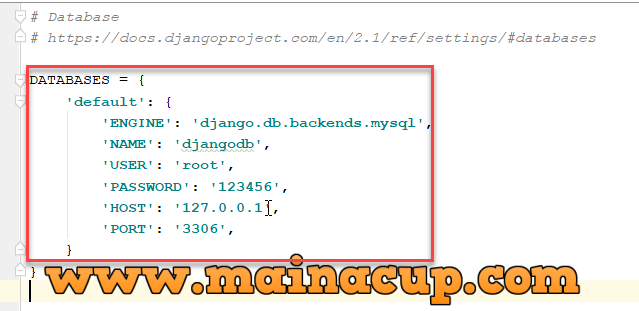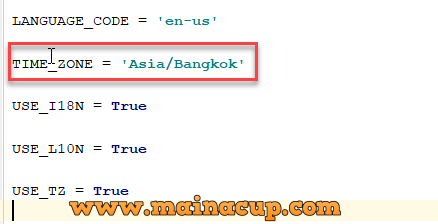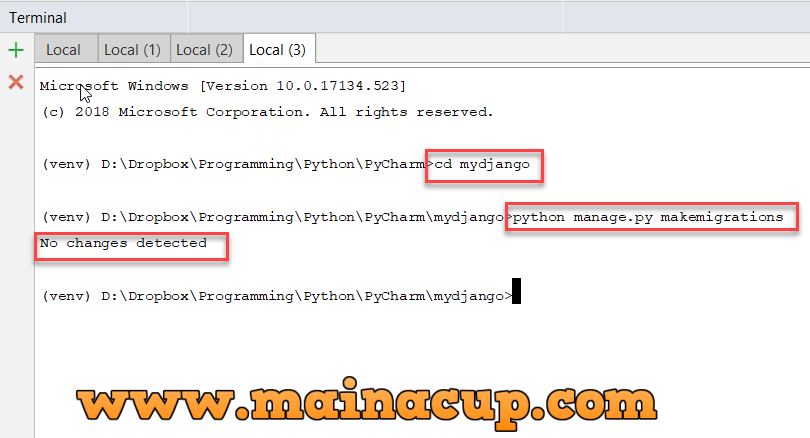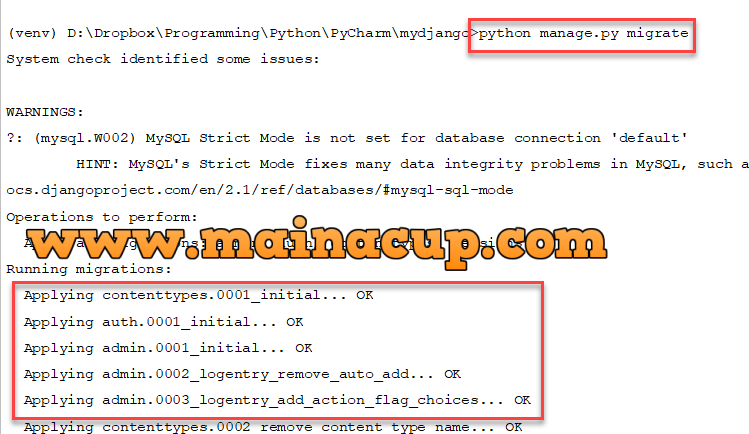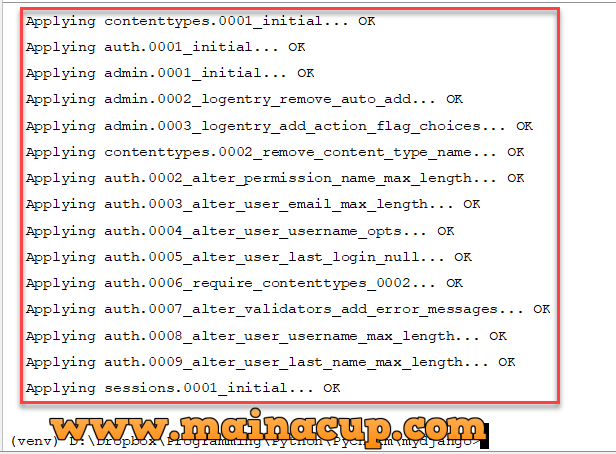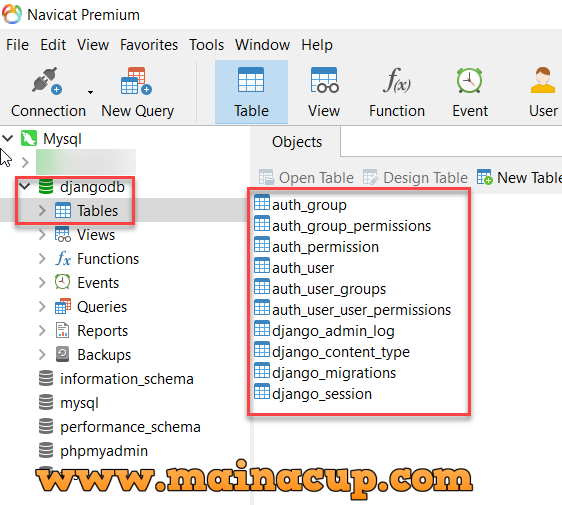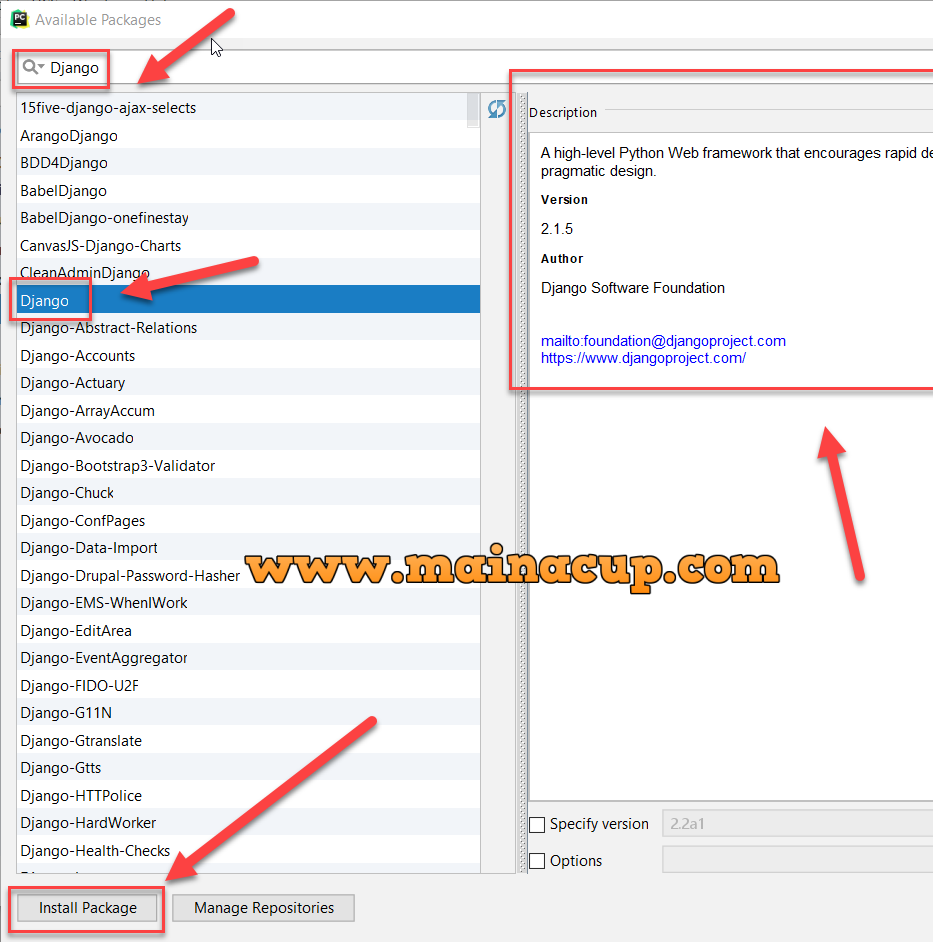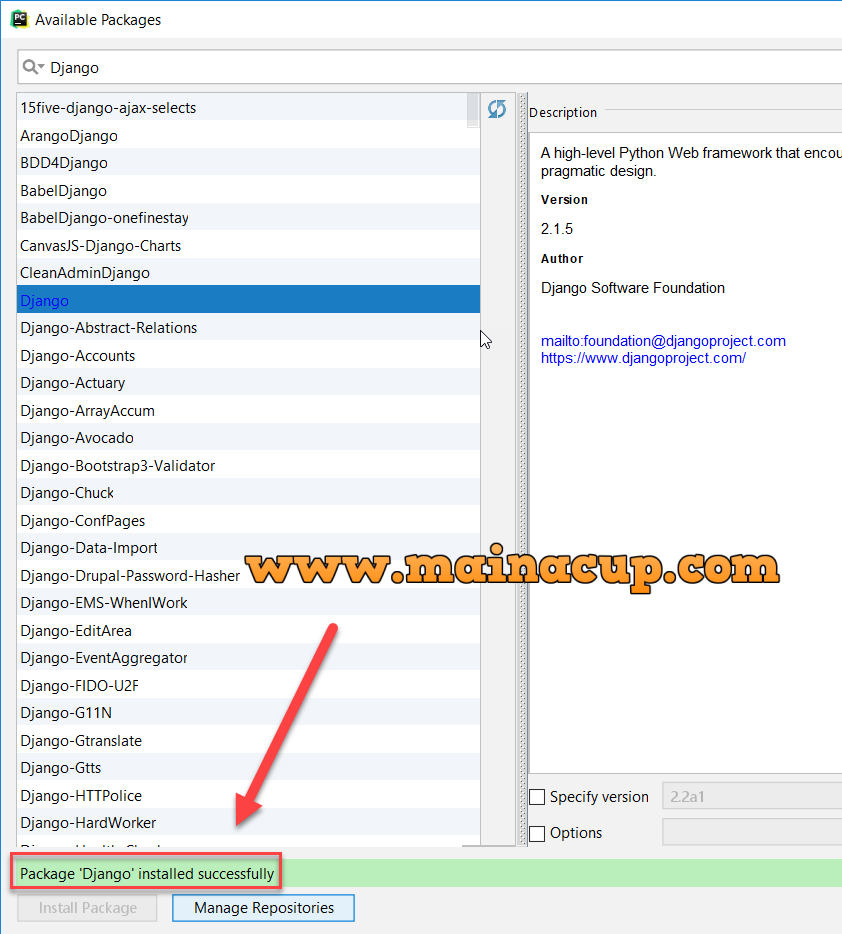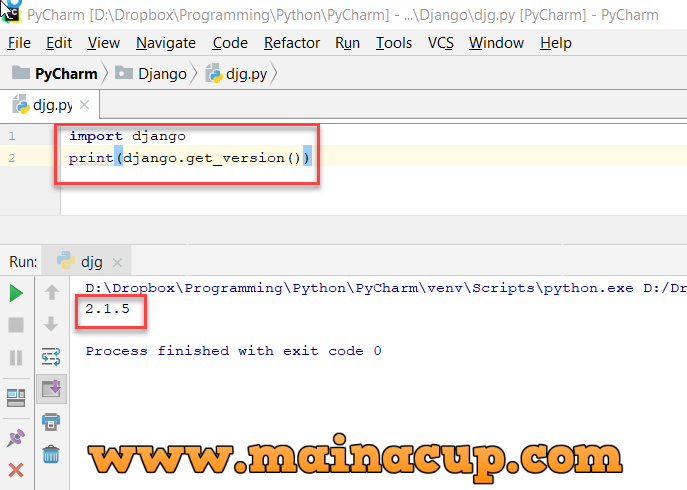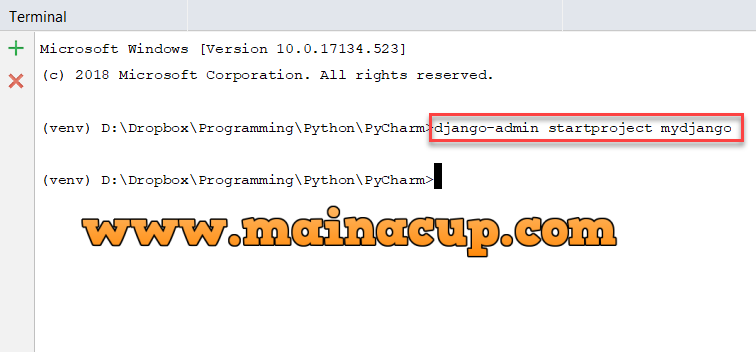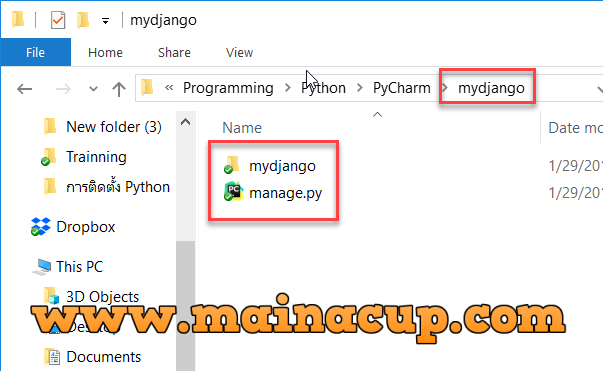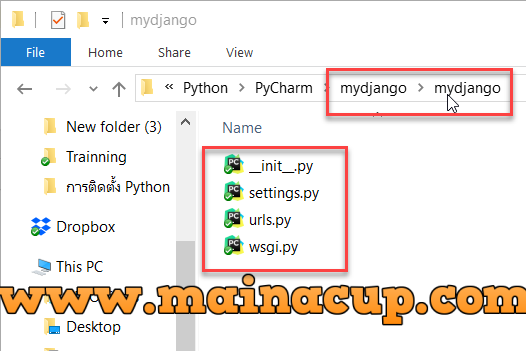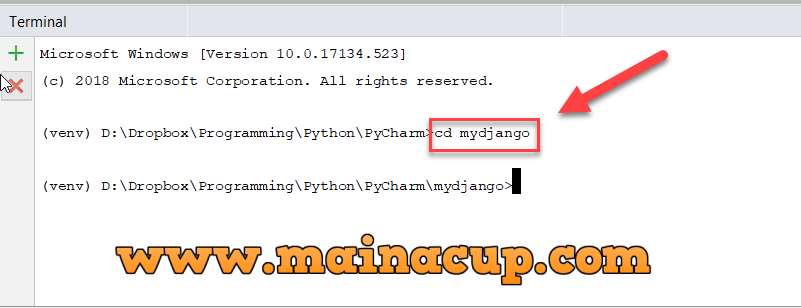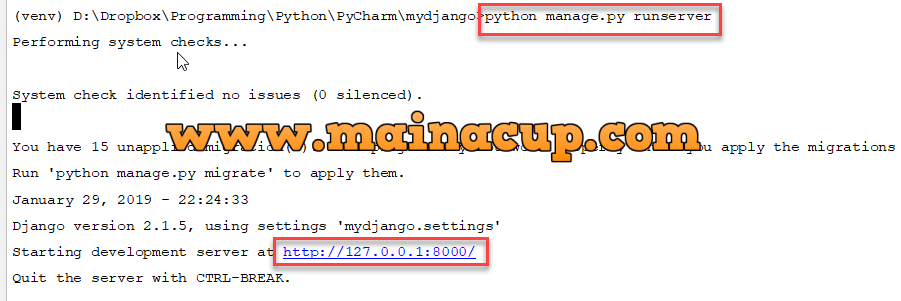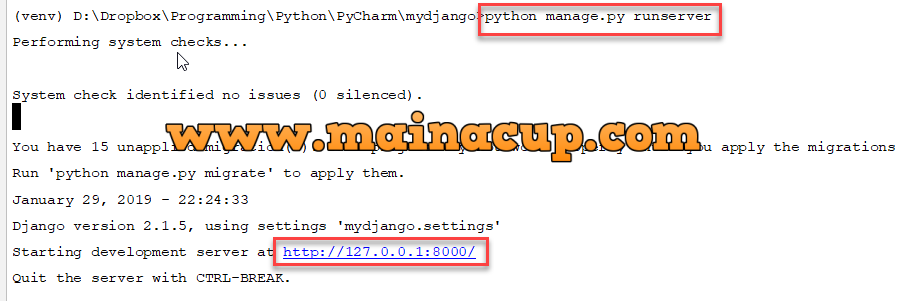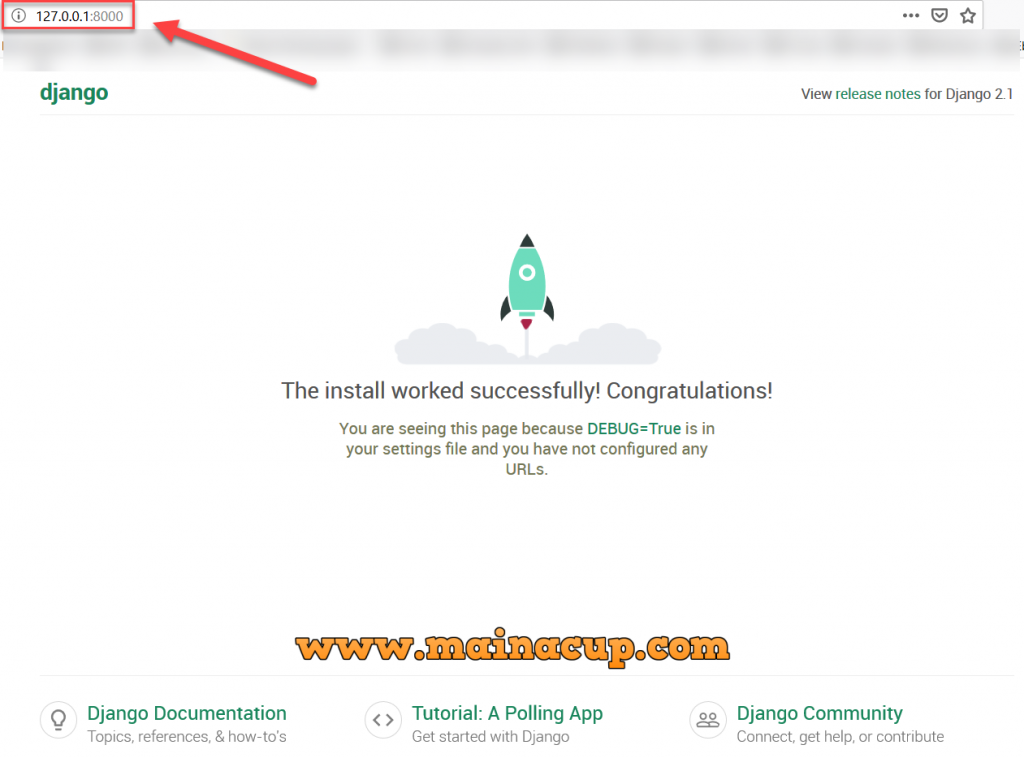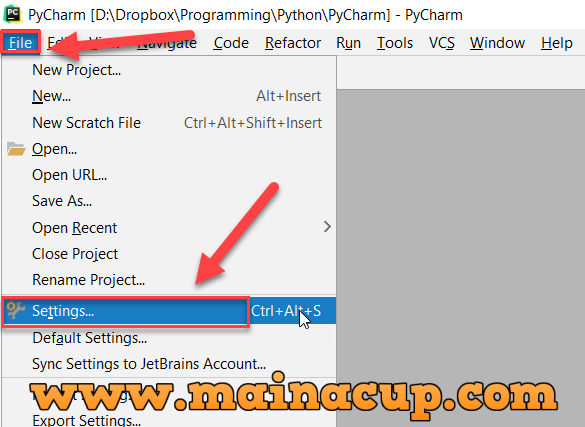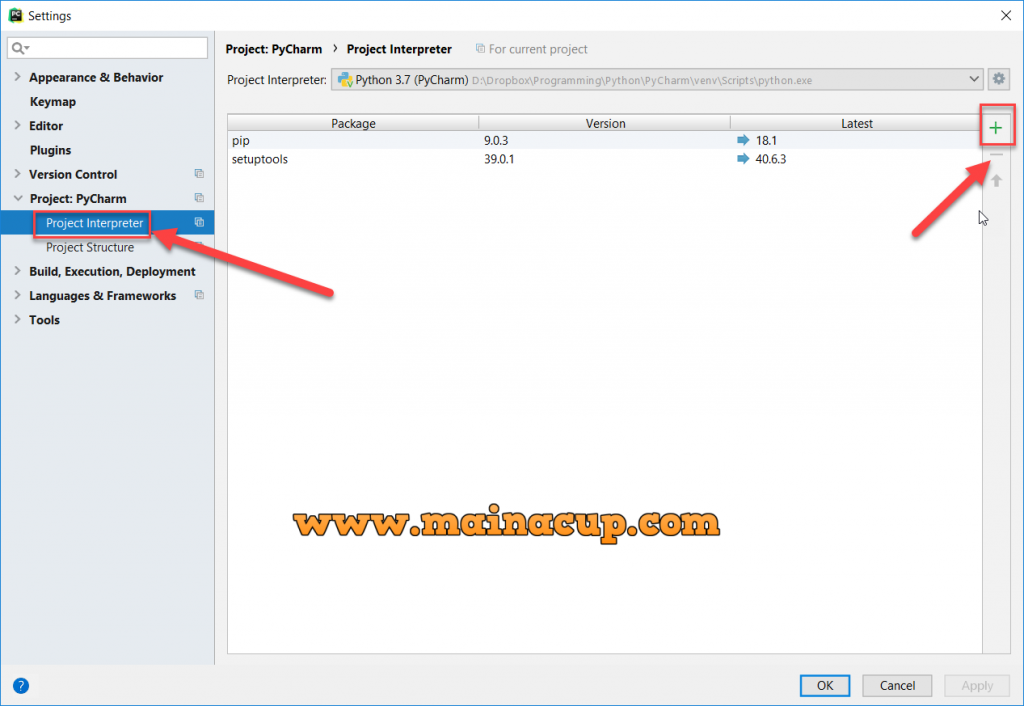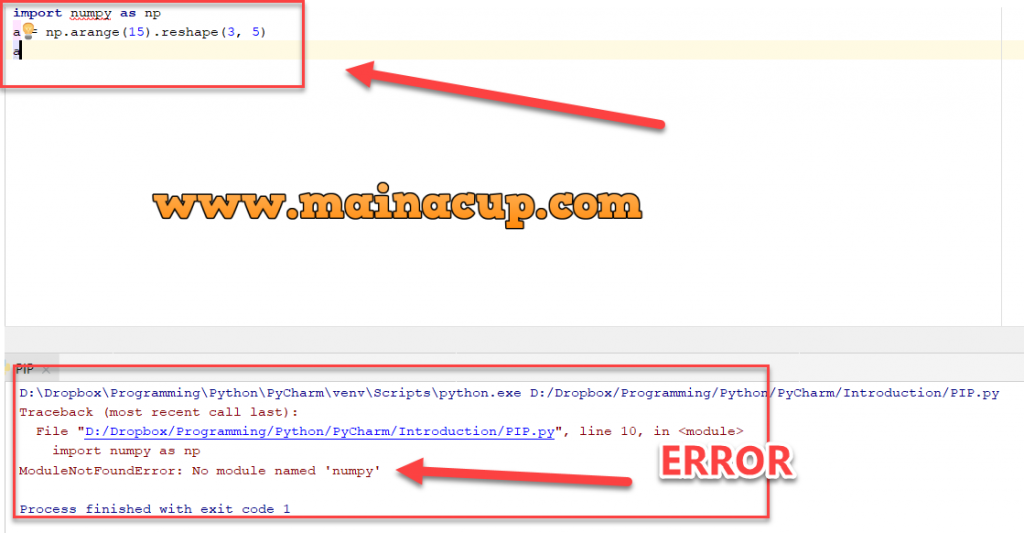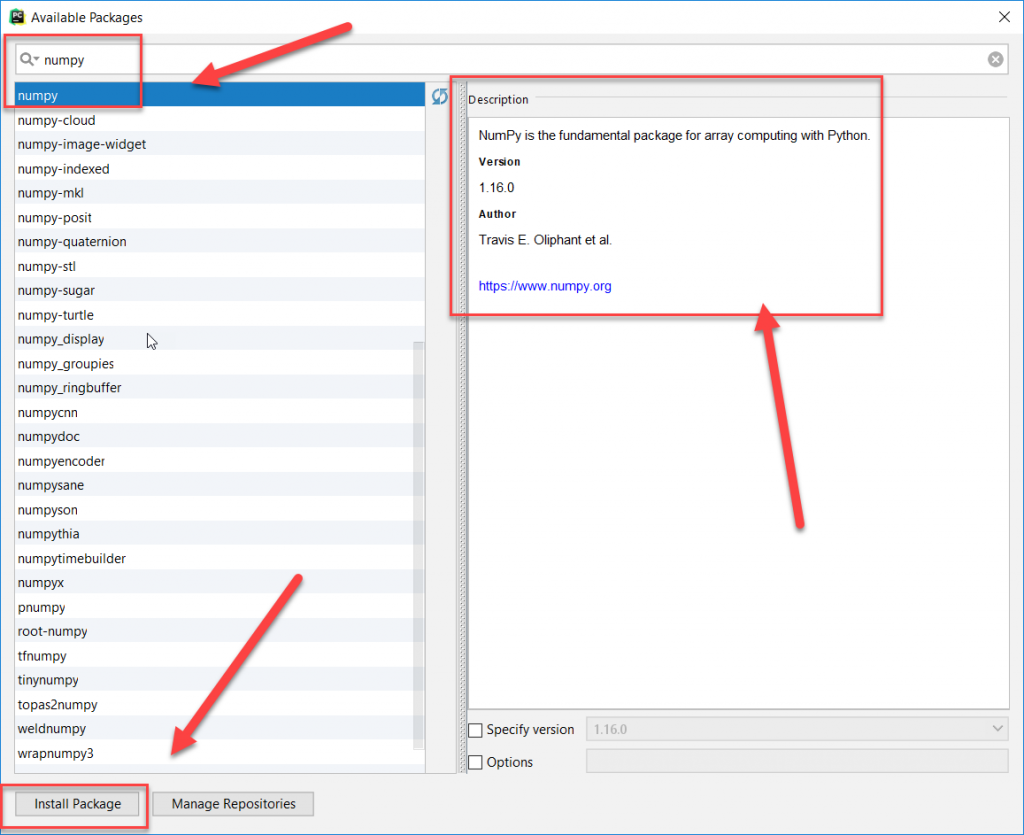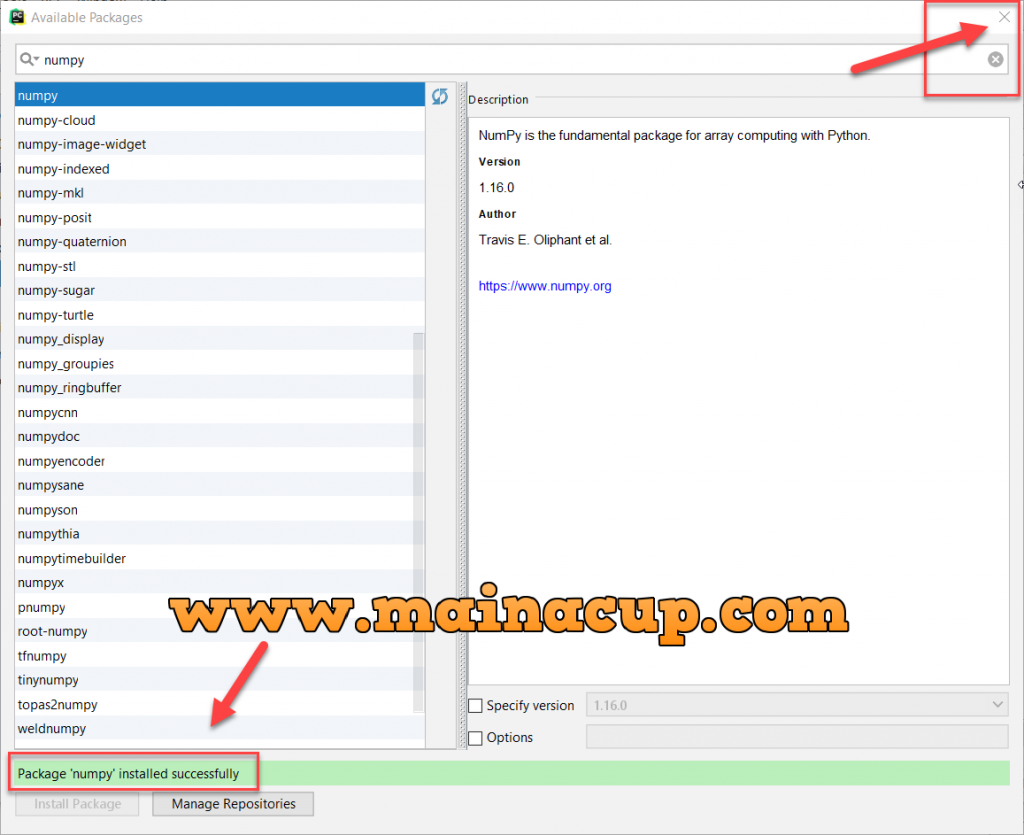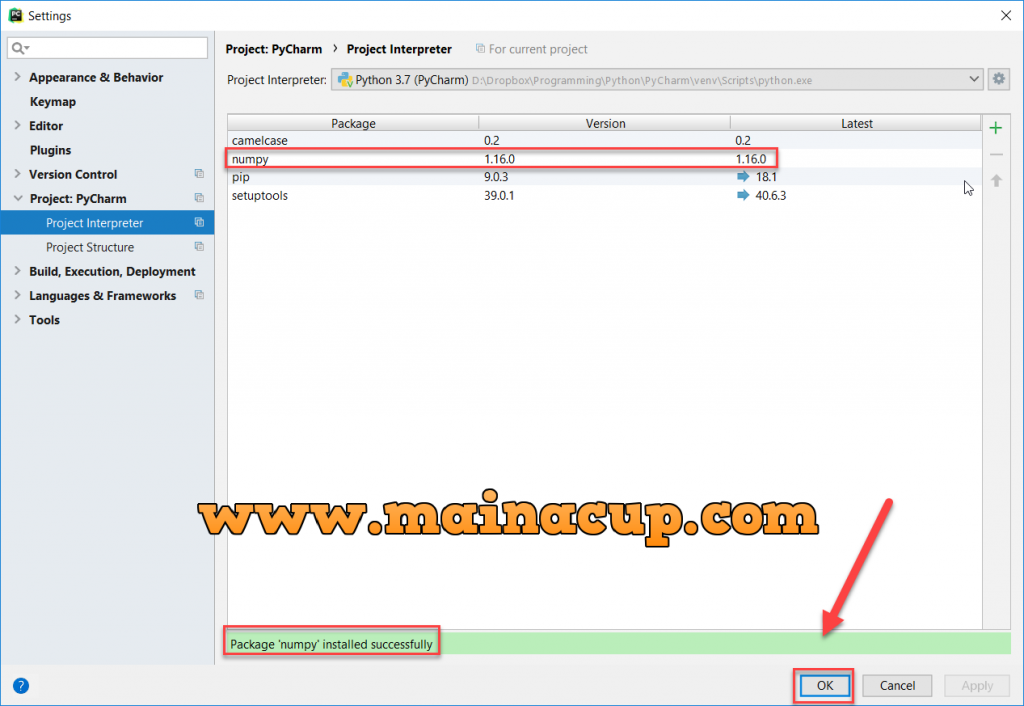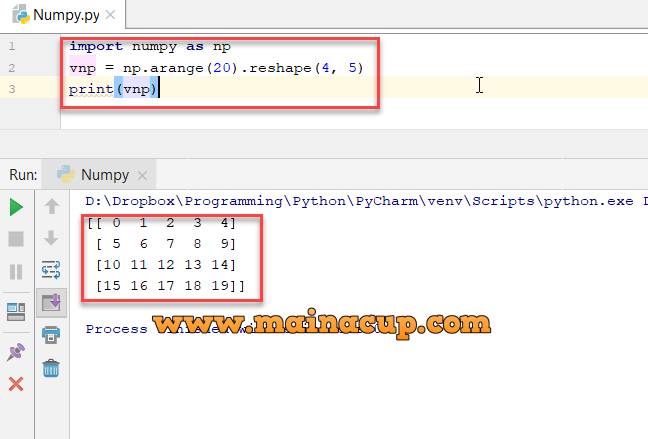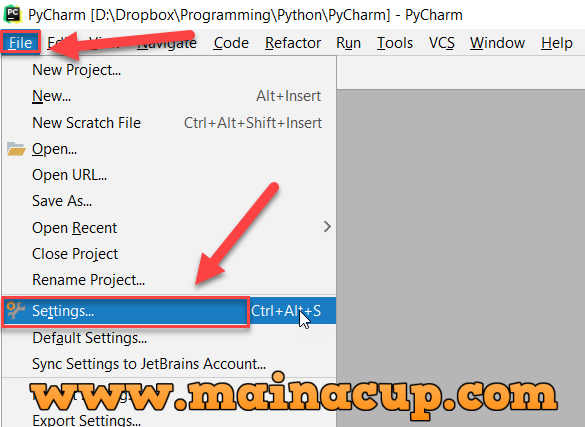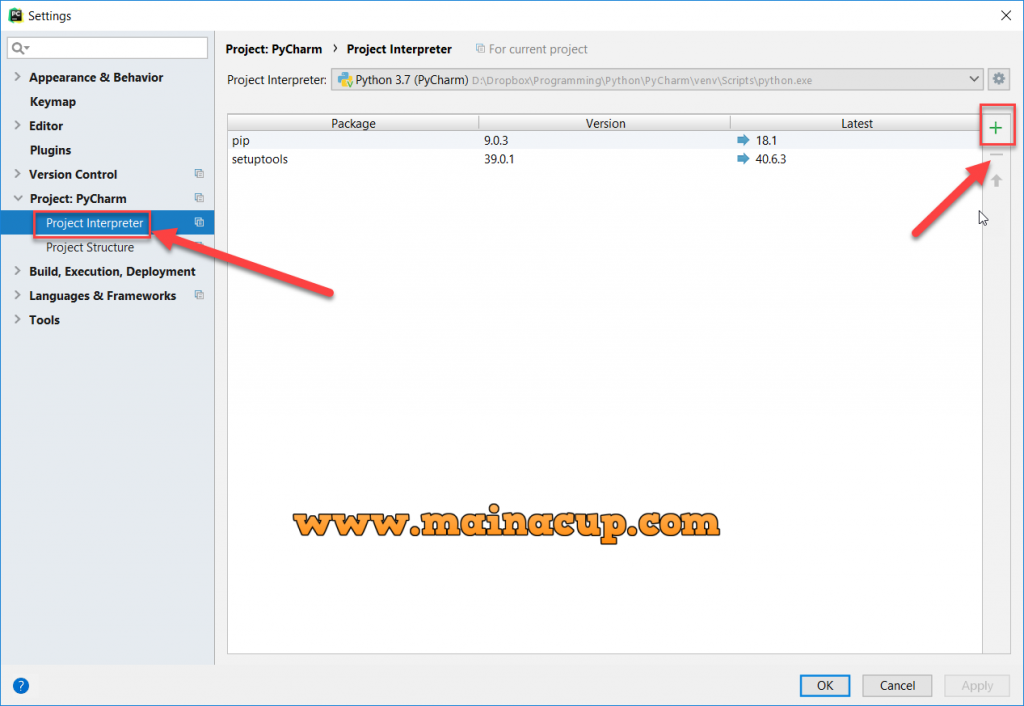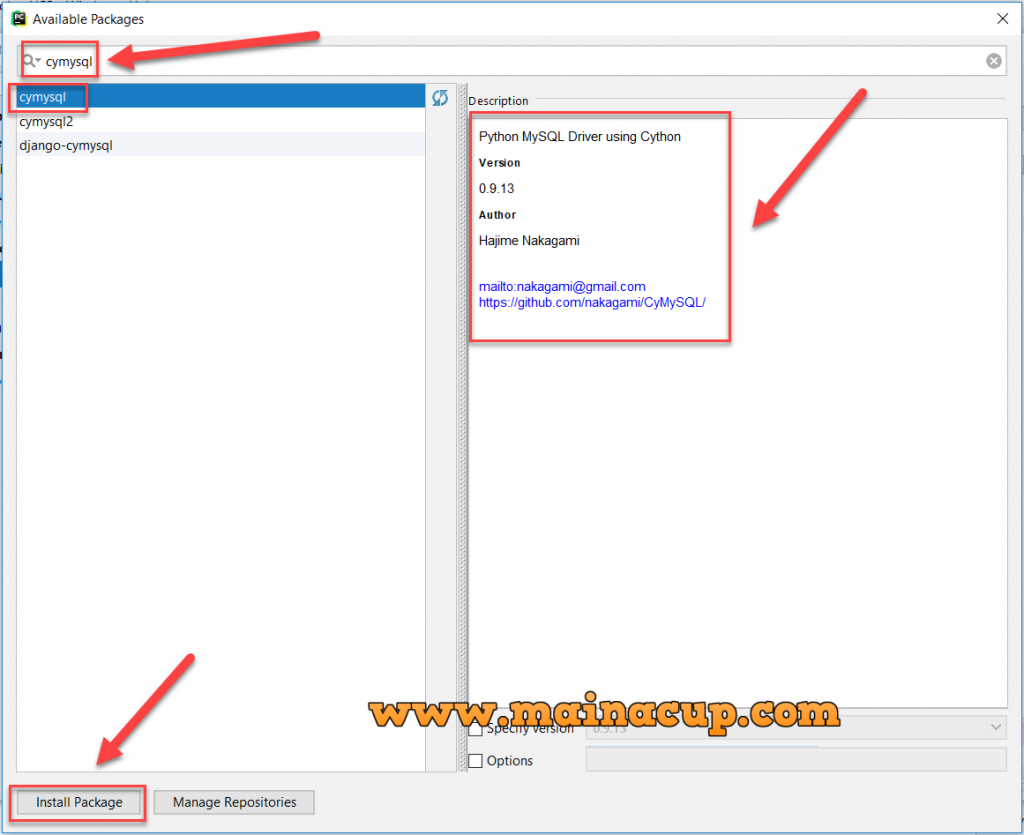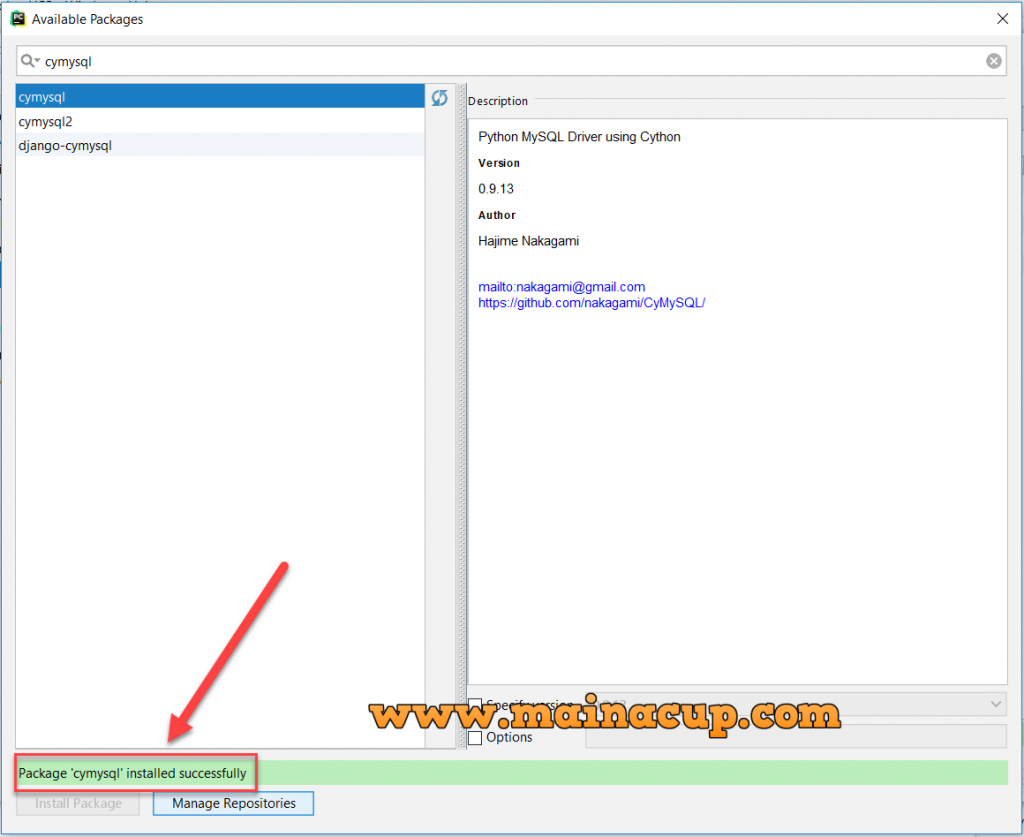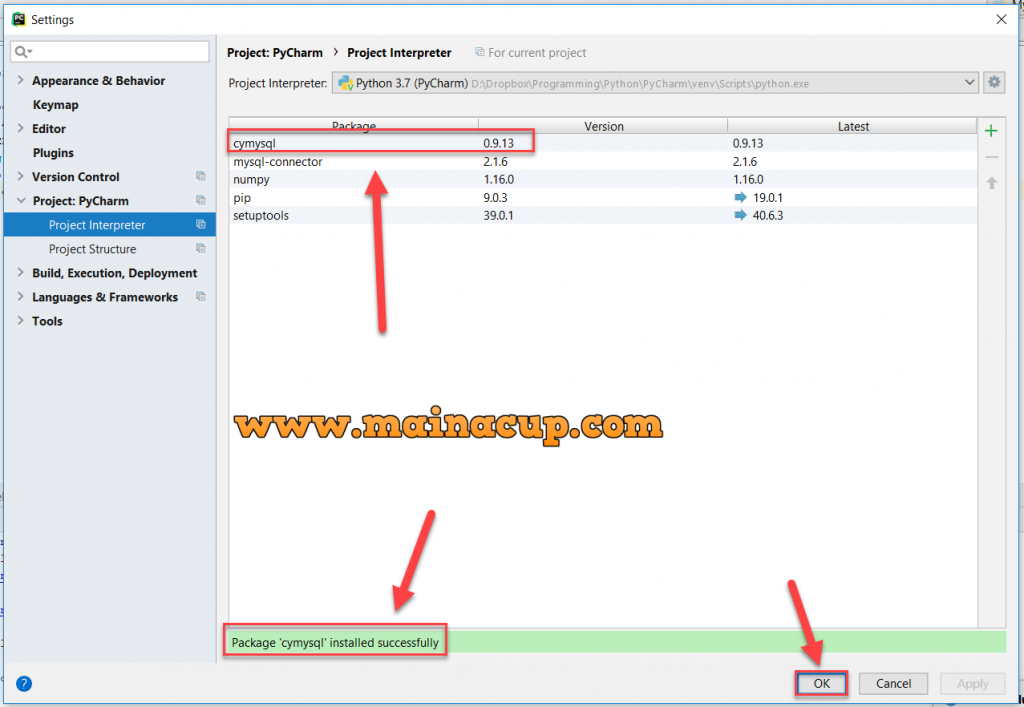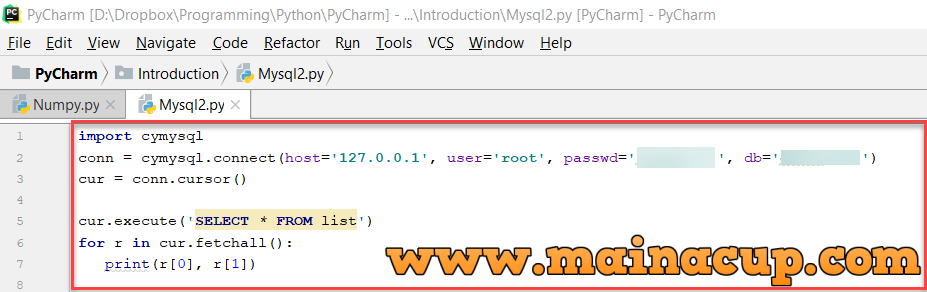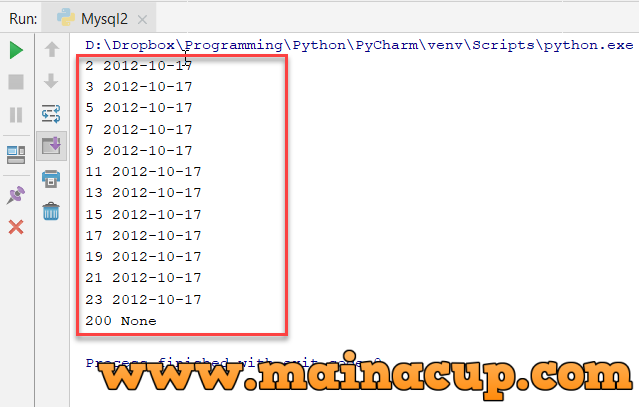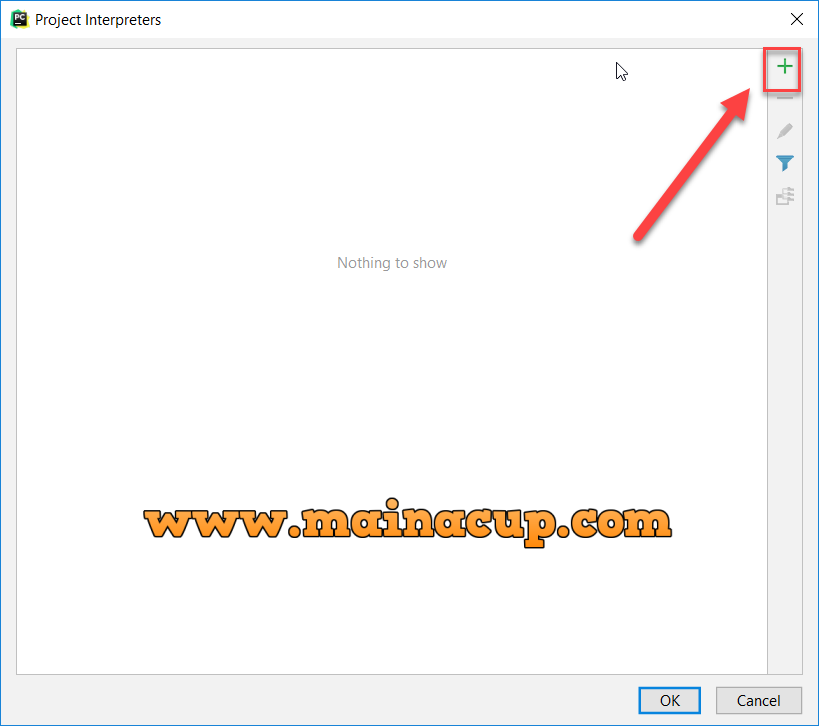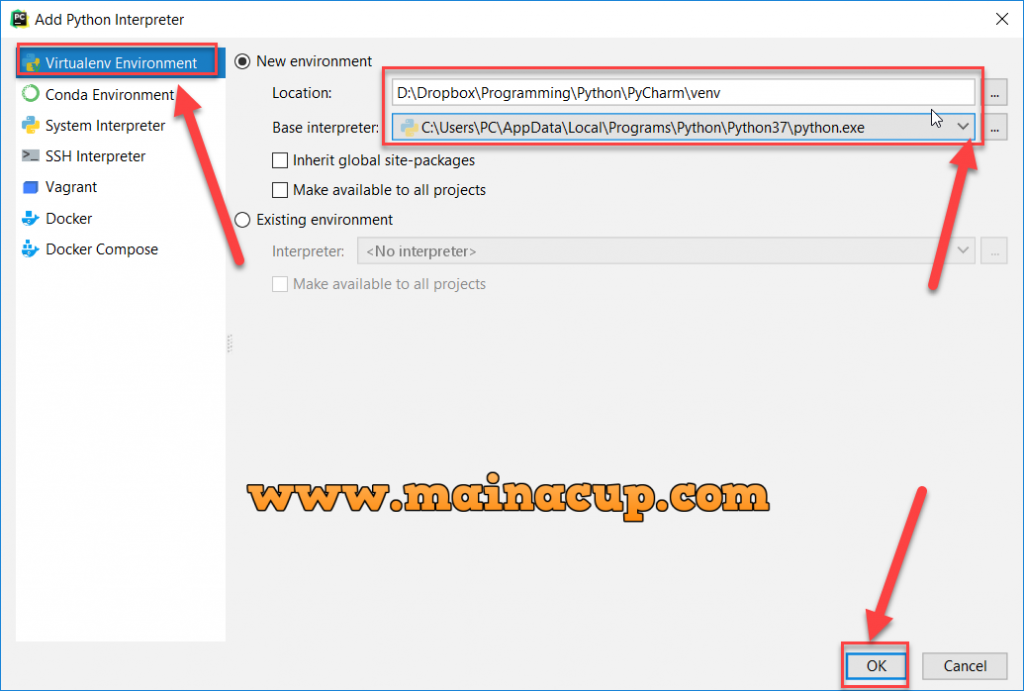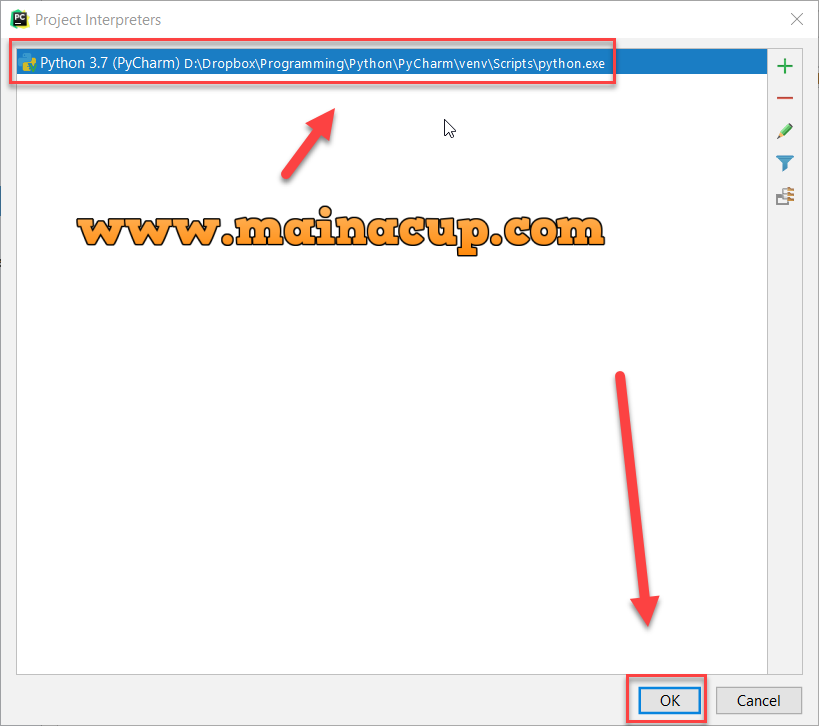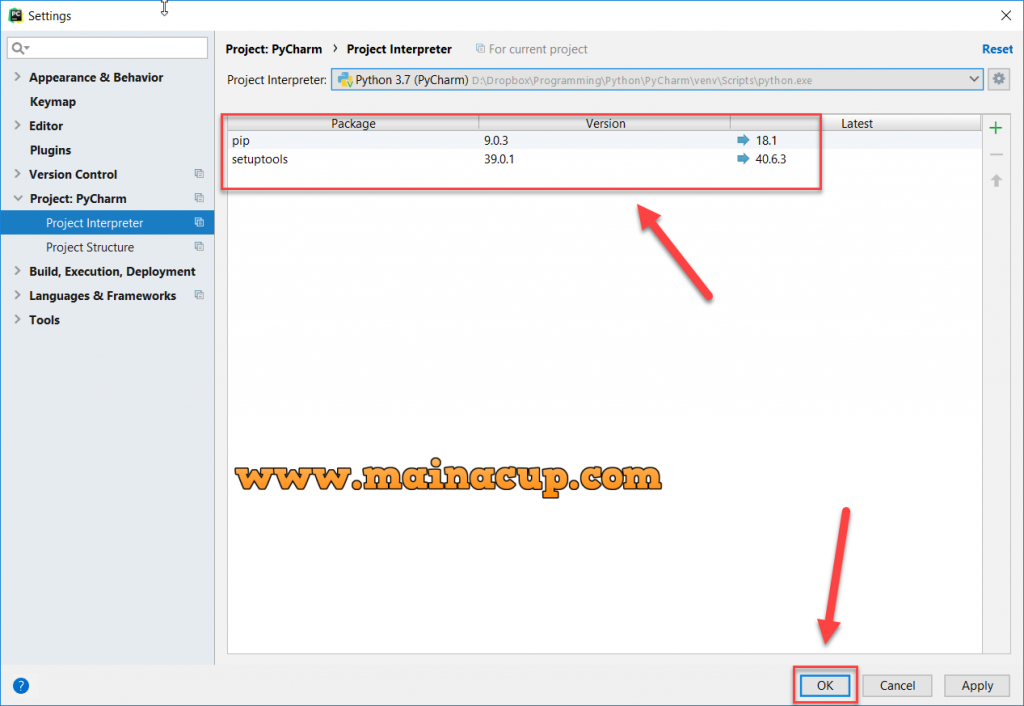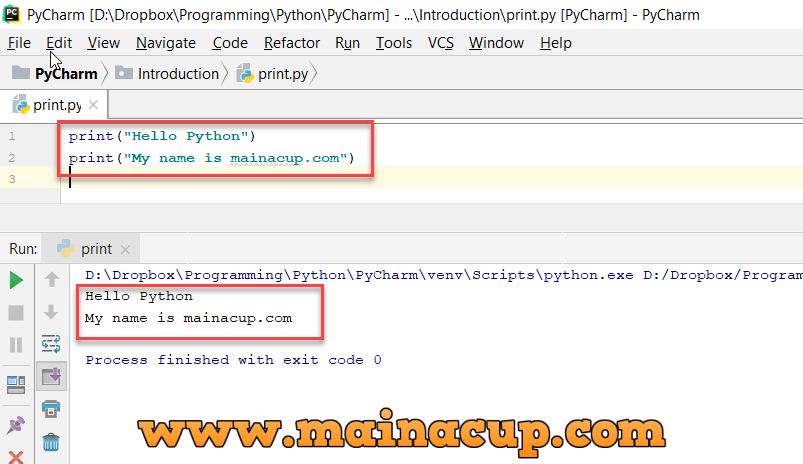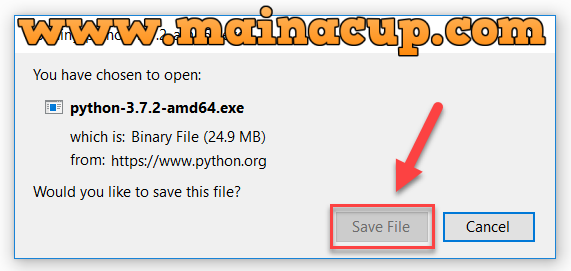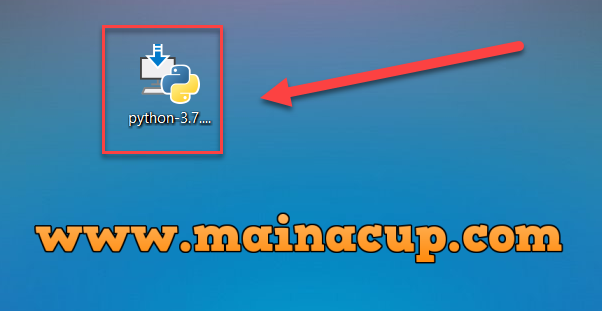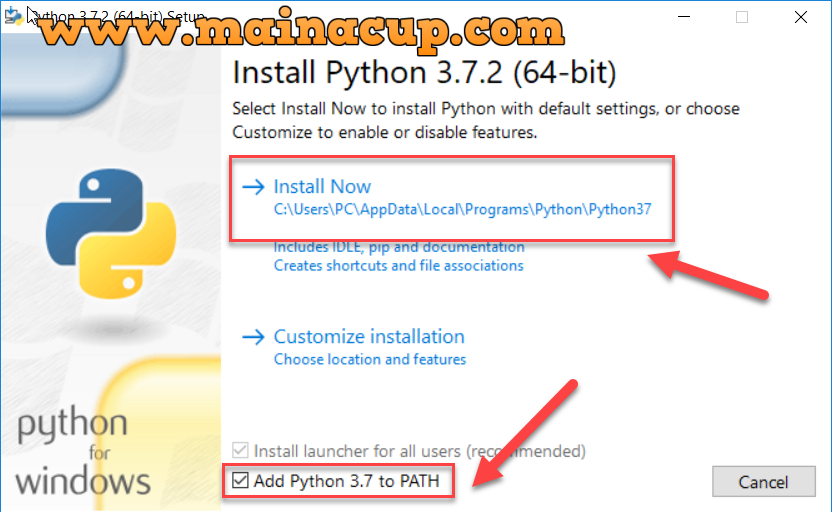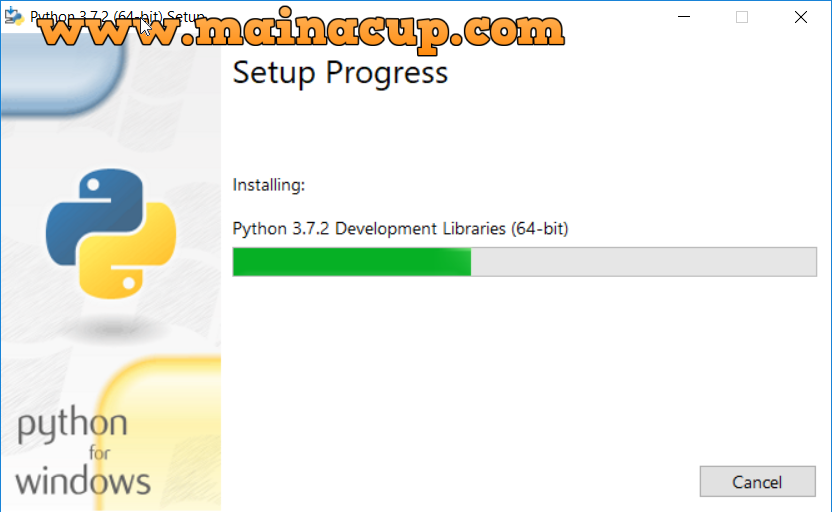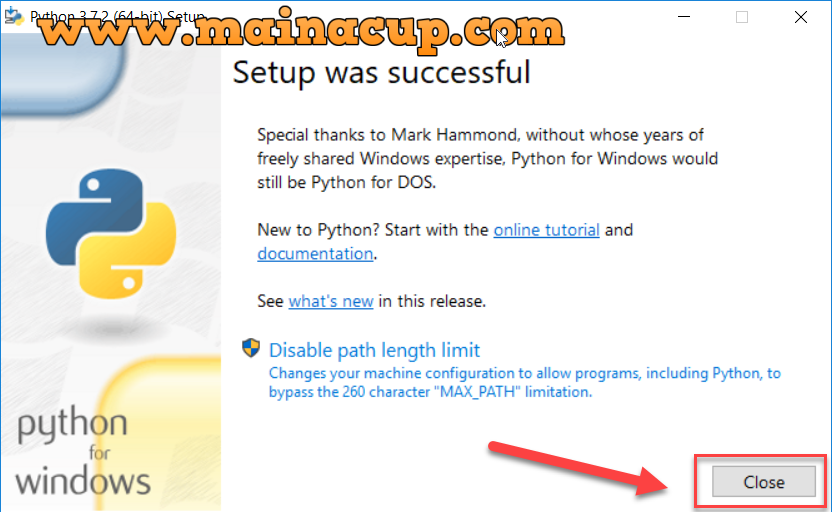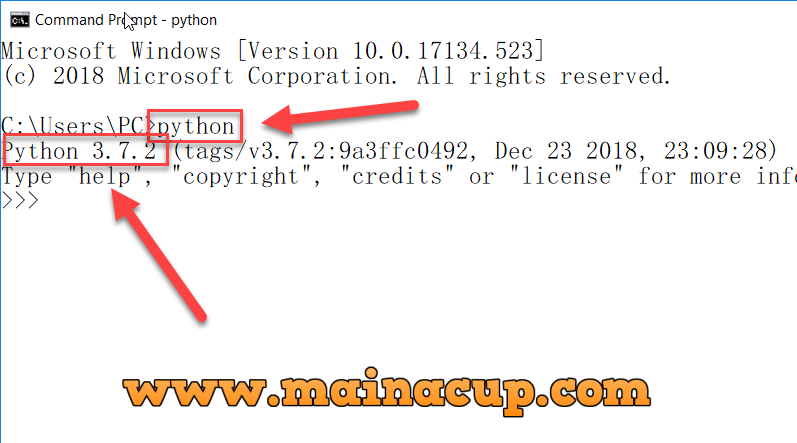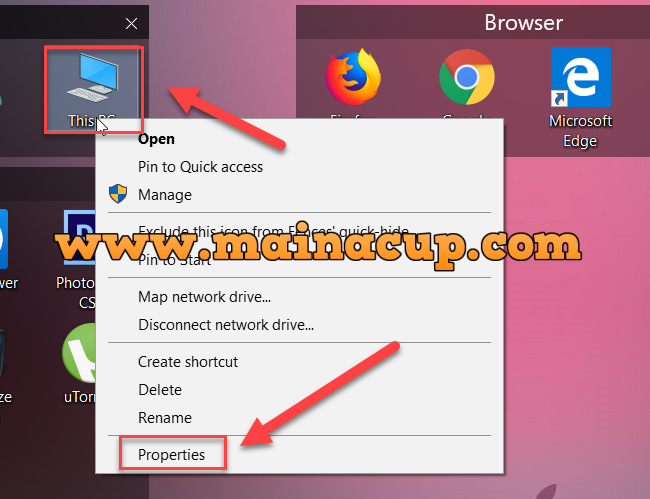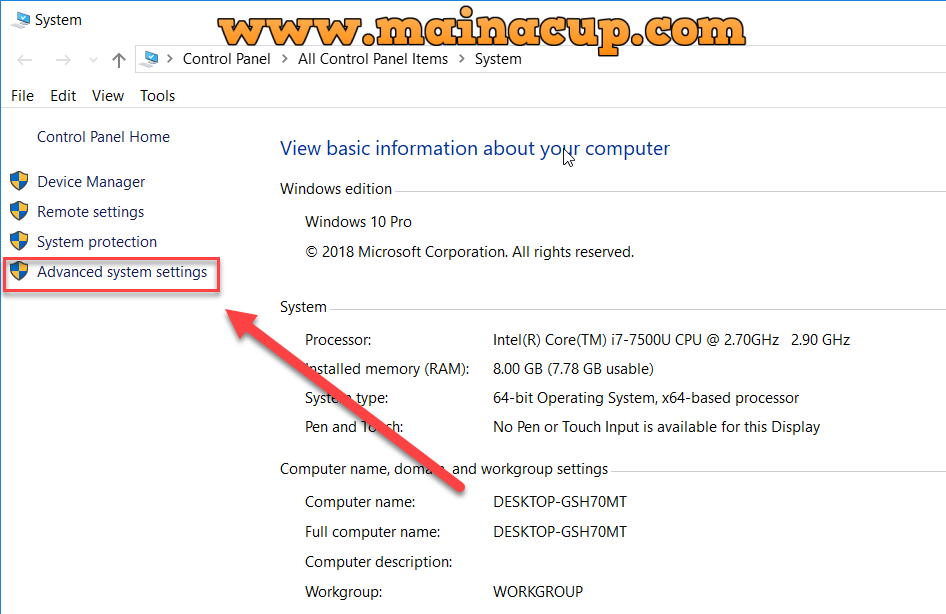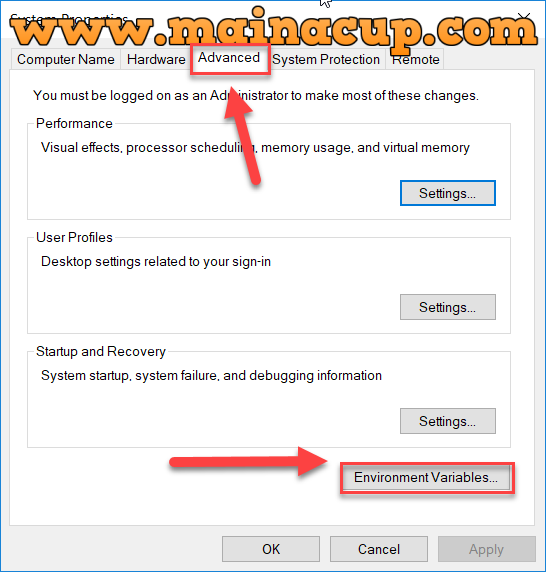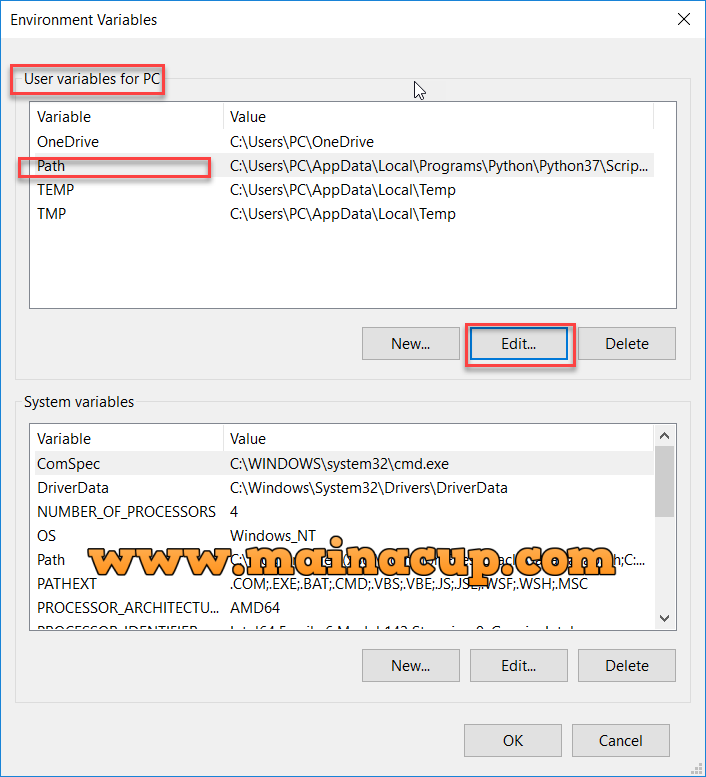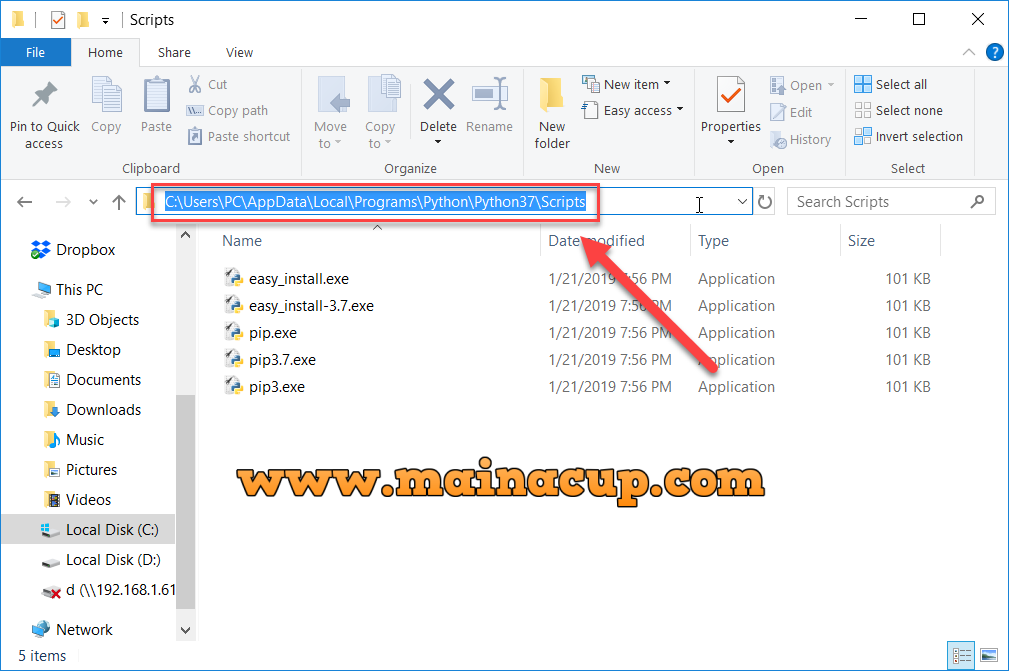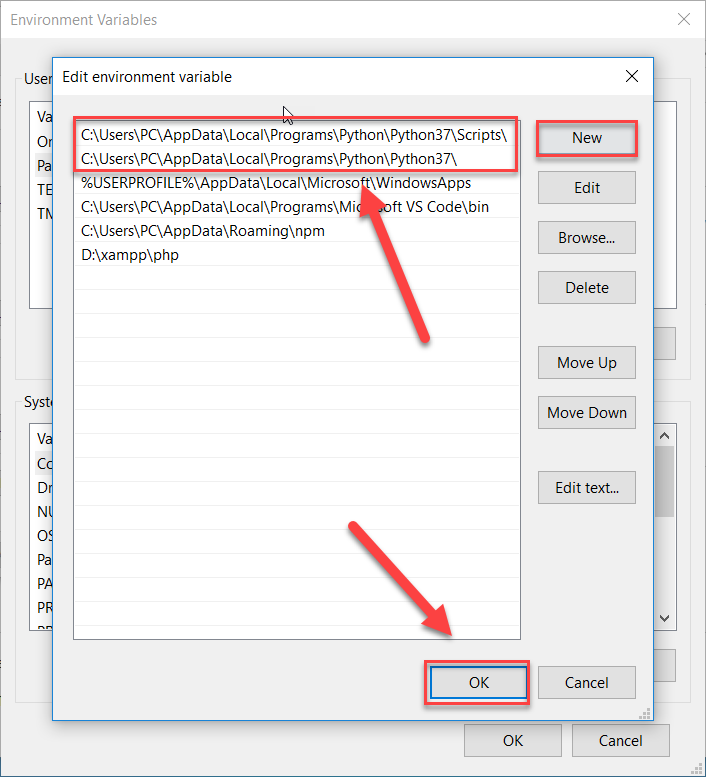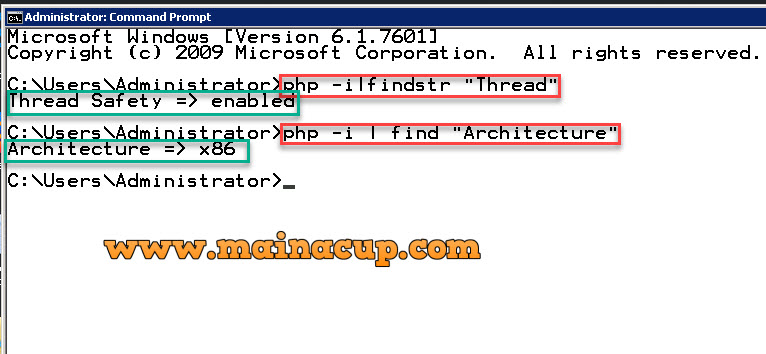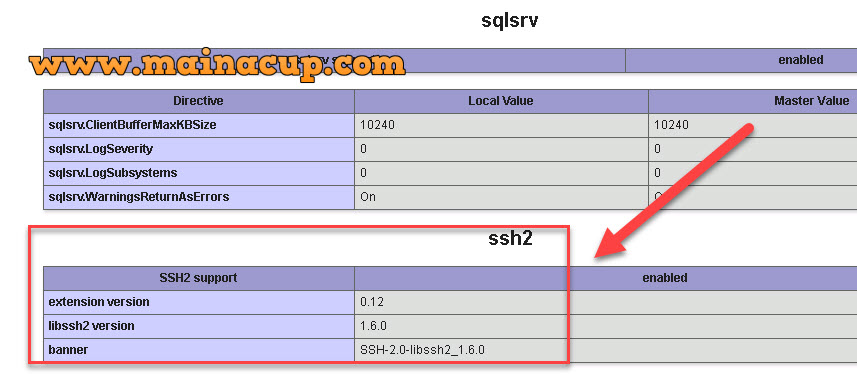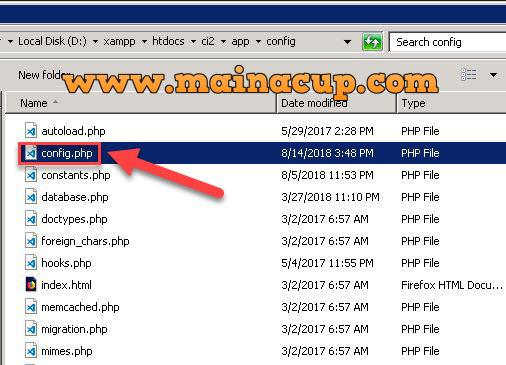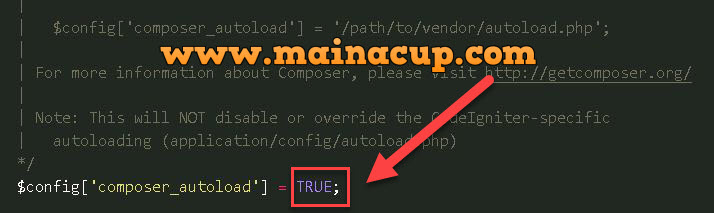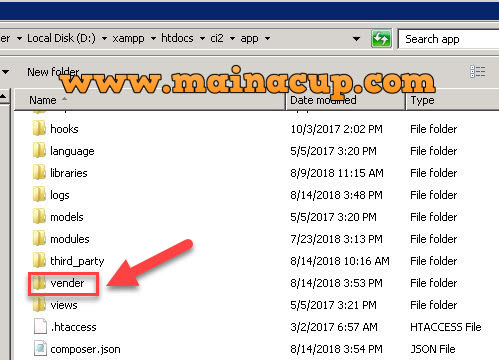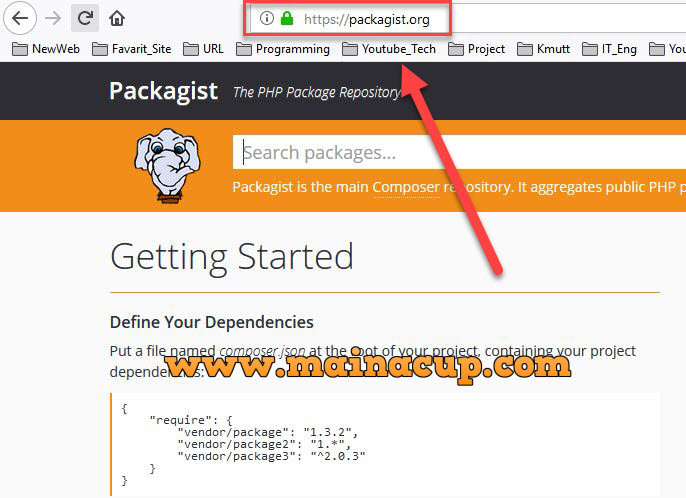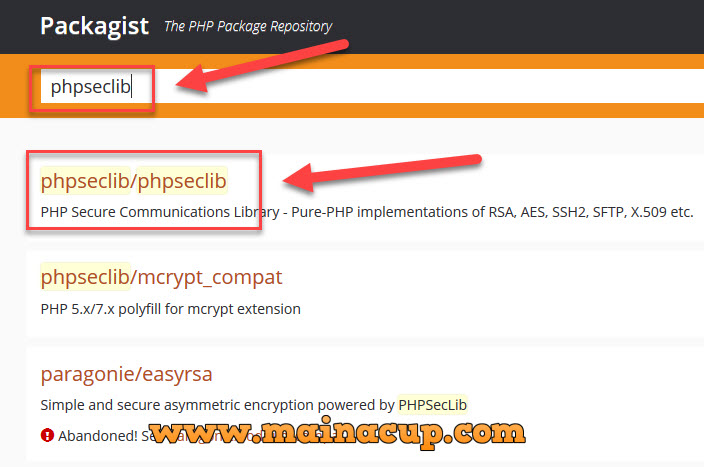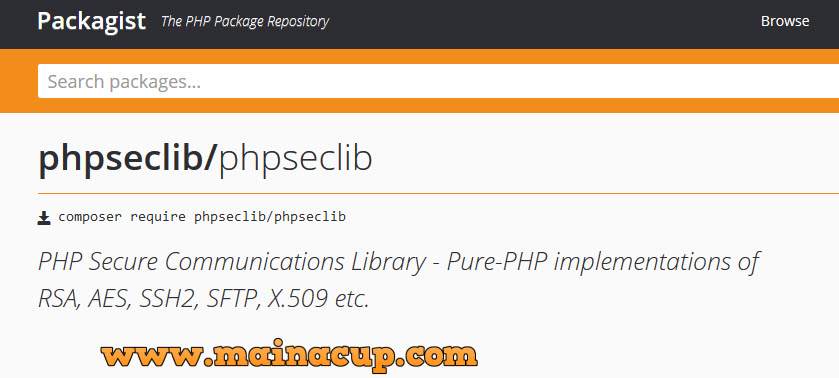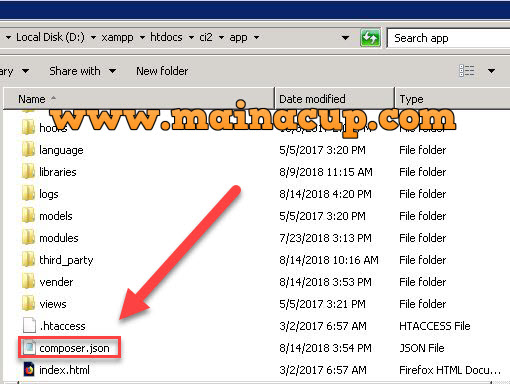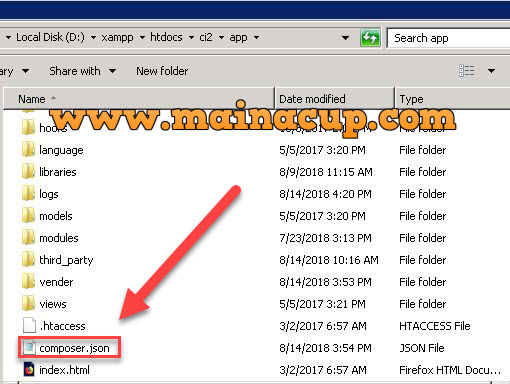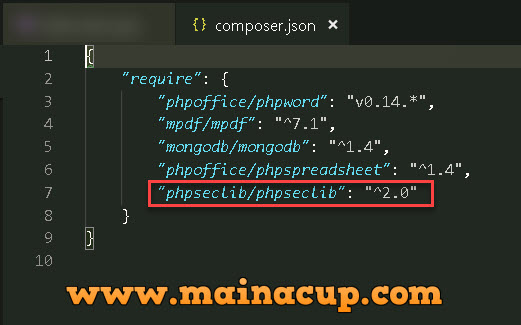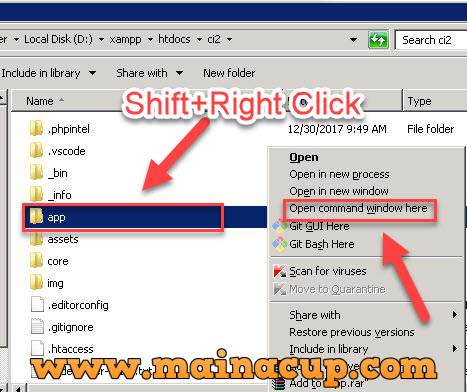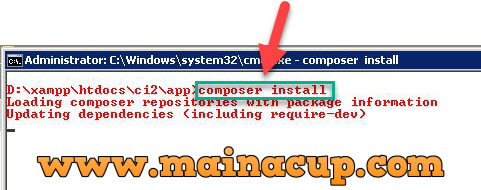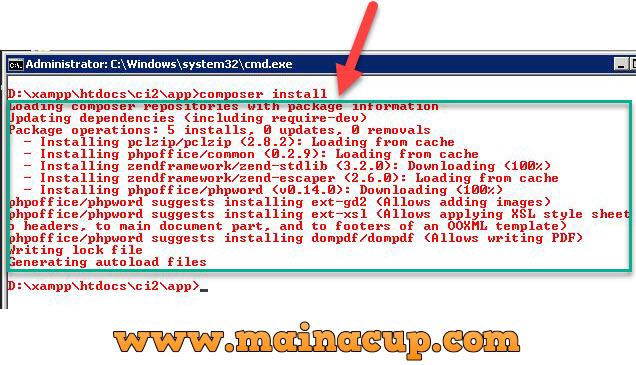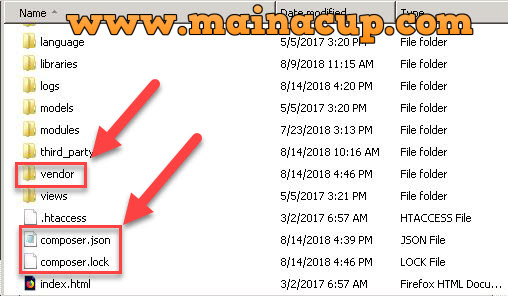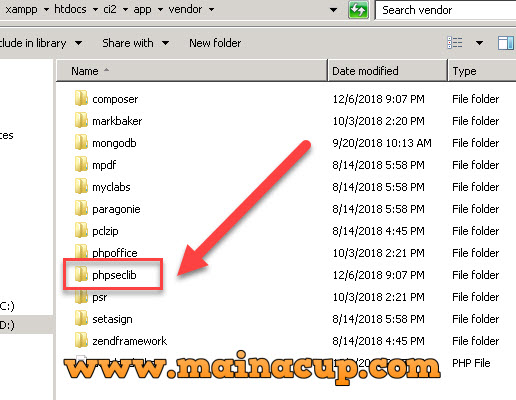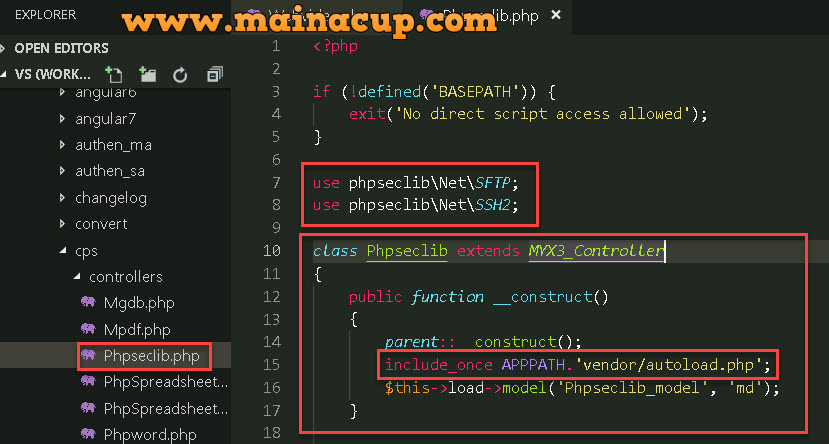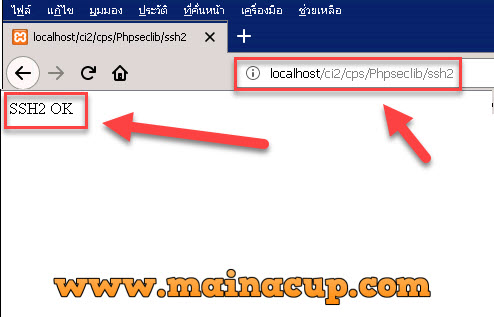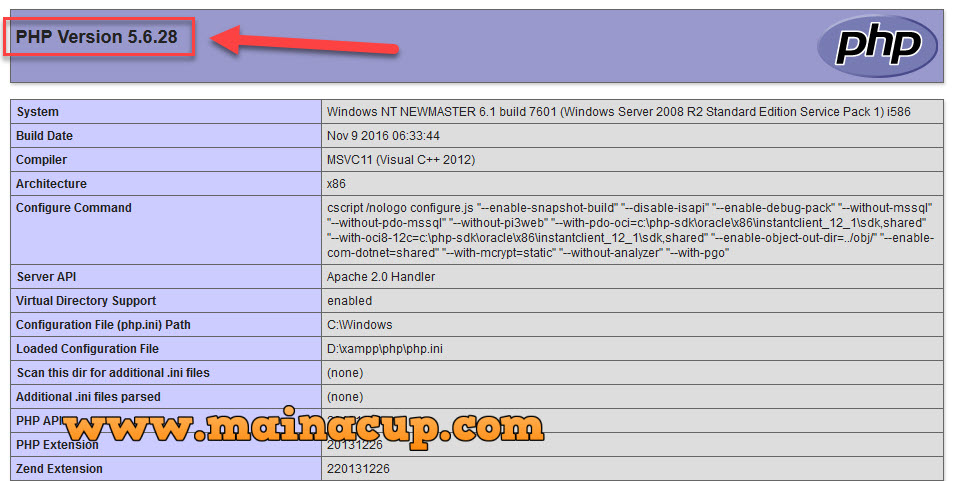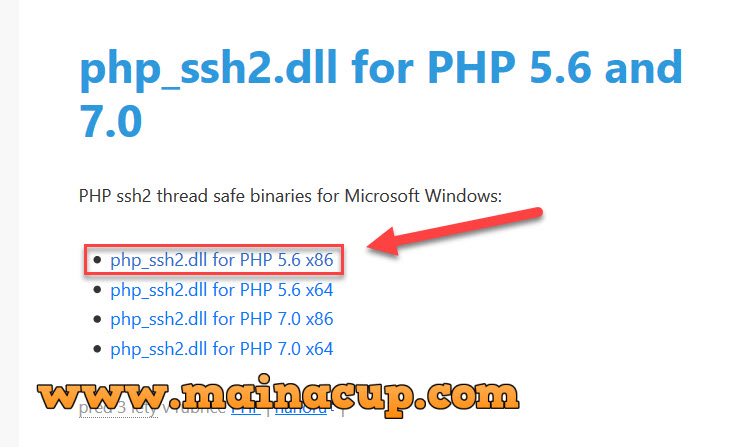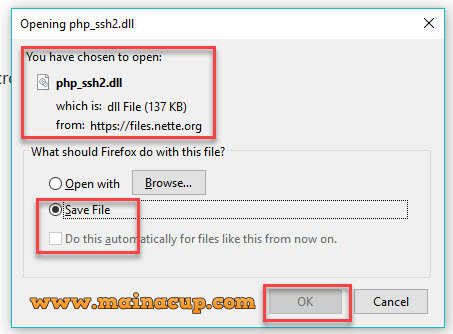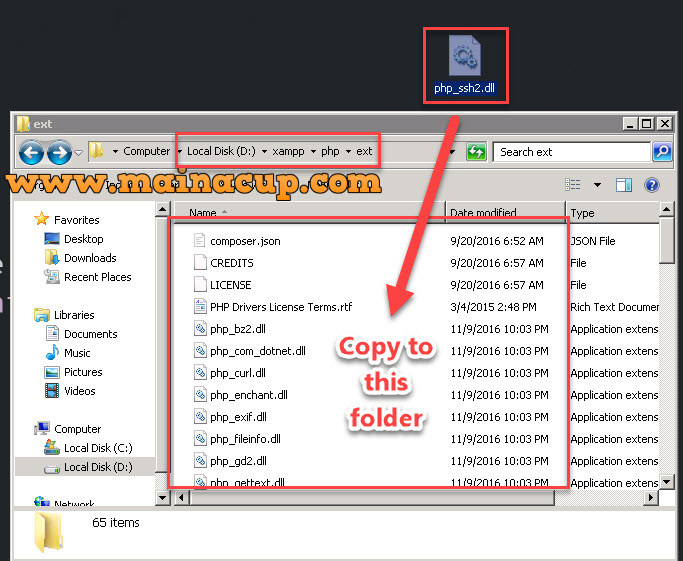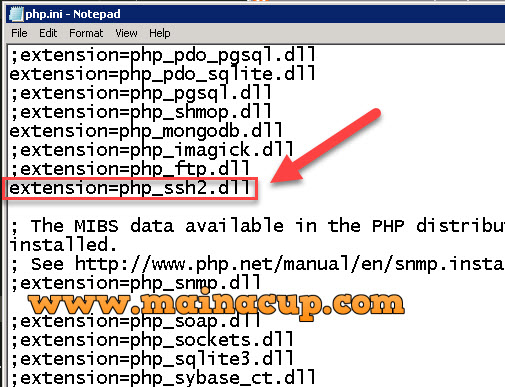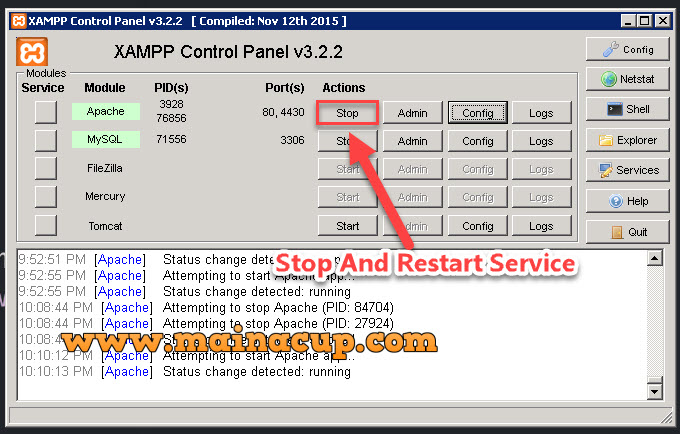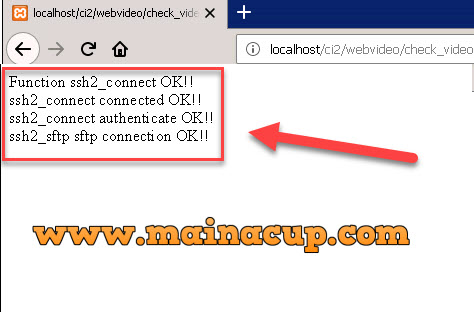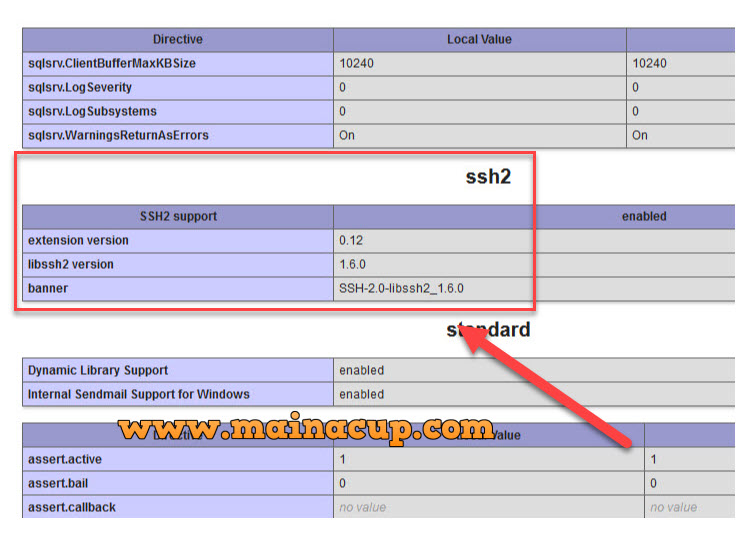การตั้งค่า Remote Access Mysql บน Centos7 Linux ได้
Setup Mysql Remote Access for Linux Centos7
cannot connect mysql server 10061 centos 7
- sudo firewall-cmd --list-all
- sudo firewall-cmd --permanent --add-service=mysql
- sudo firewall-cmd --reload
- sudo firewall-cmd --list-all
- sudo /opt/lampp/lampp restart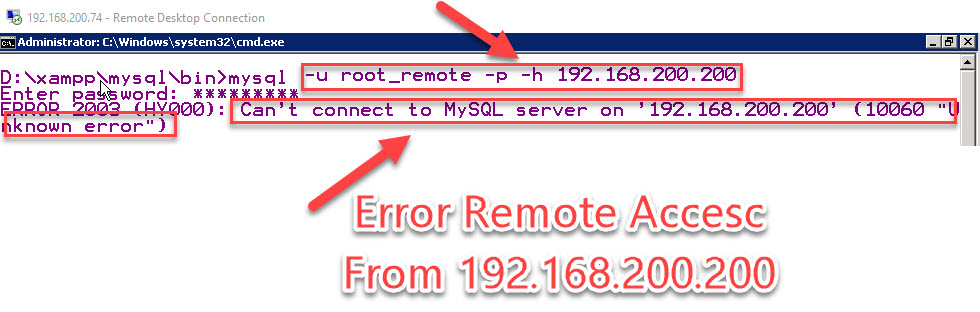
การตั้งค่า Remote Access Mysql บน Centos7 Linux 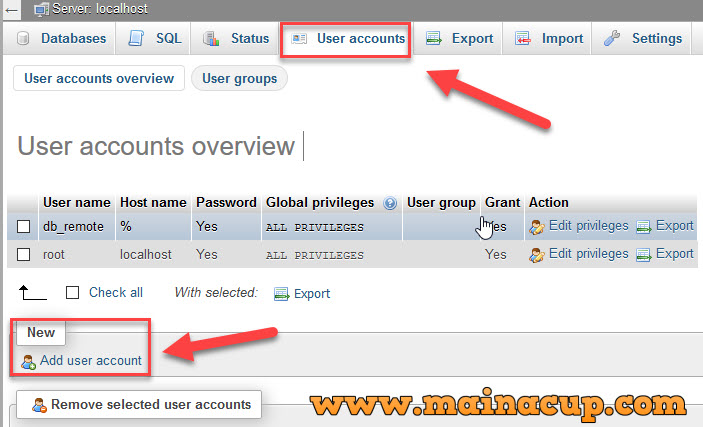
การตั้งค่า Remote Access Mysql บน Centos7 Linux 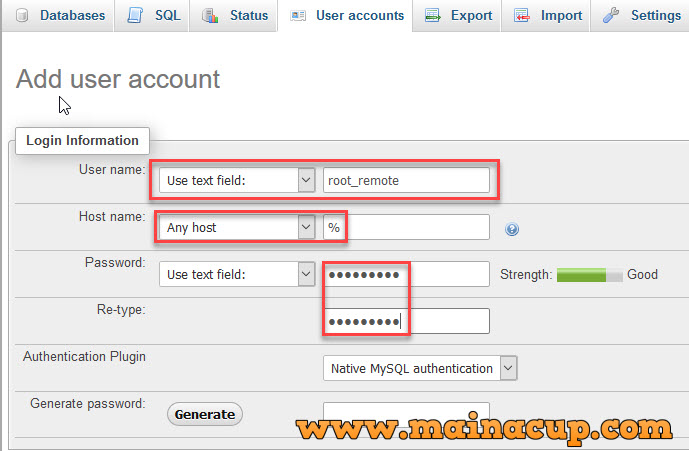
การตั้งค่า Remote Access Mysql บน Centos7 Linux 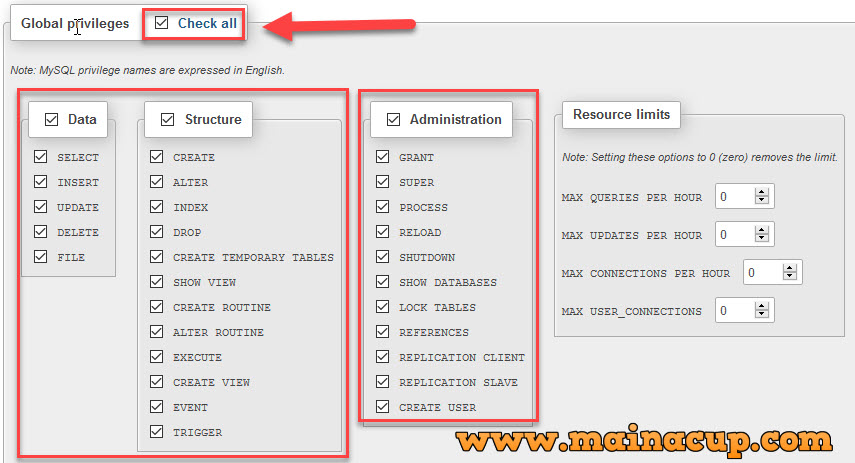
การตั้งค่า Remote Access Mysql บน Centos7 Linux 
การตั้งค่า Remote Access Mysql บน Centos7 Linux 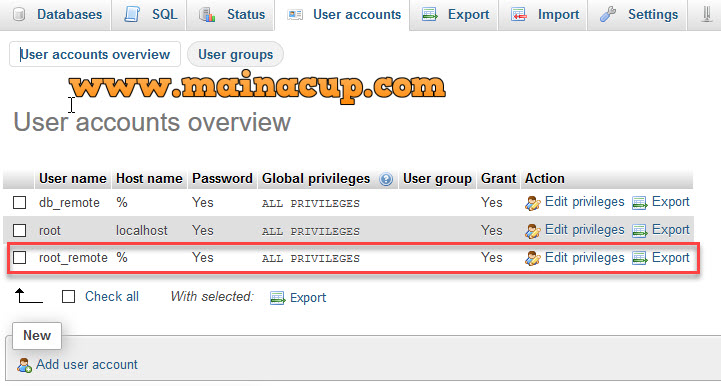
การตั้งค่า Remote Access Mysql บน Centos7 Linux 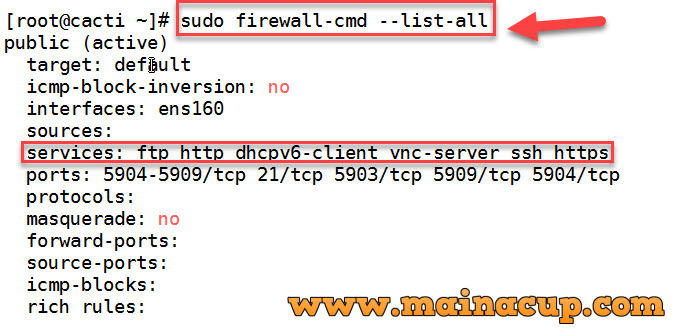
การตั้งค่า Remote Access Mysql บน Centos7 Linux 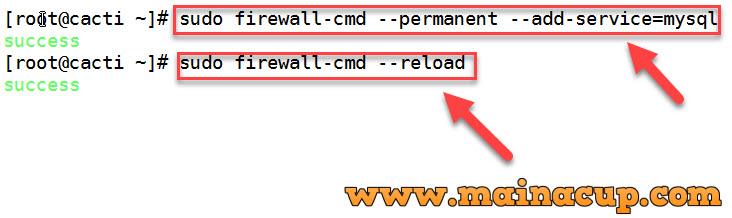
การตั้งค่า Remote Access Mysql บน Centos7 Linux 
การตั้งค่า Remote Access Mysql บน Centos7 Linux 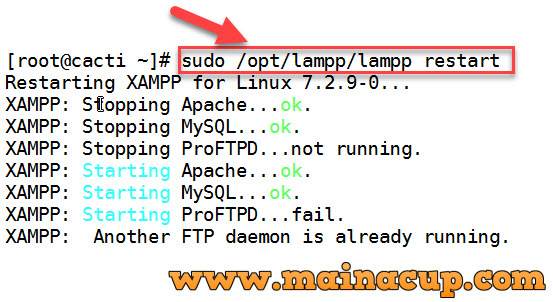
การตั้งค่า Remote Access Mysql บน Centos7 Linux 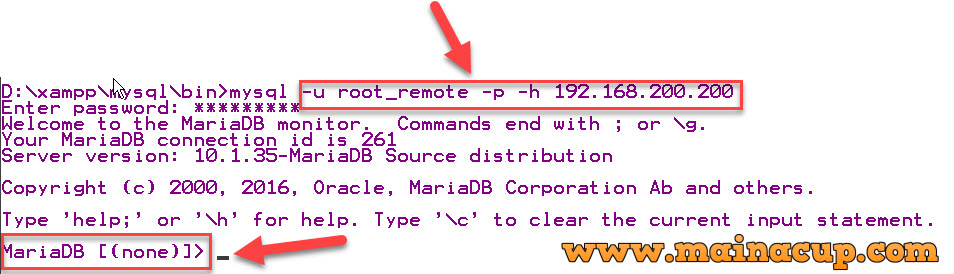
การตั้งค่า Remote Access Mysql บน Centos7 Linux