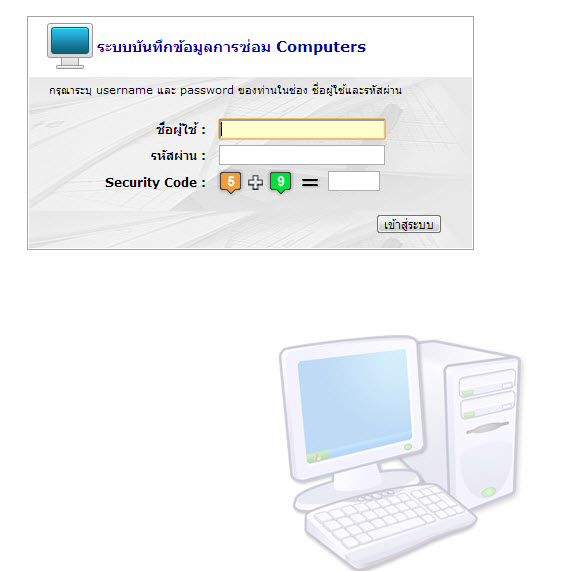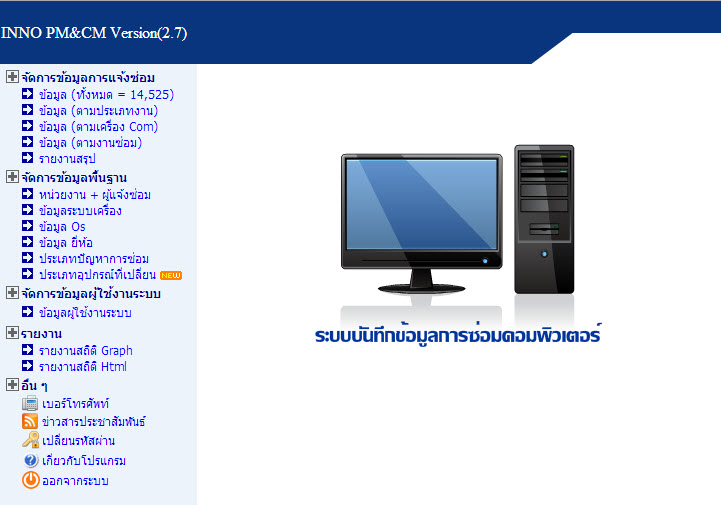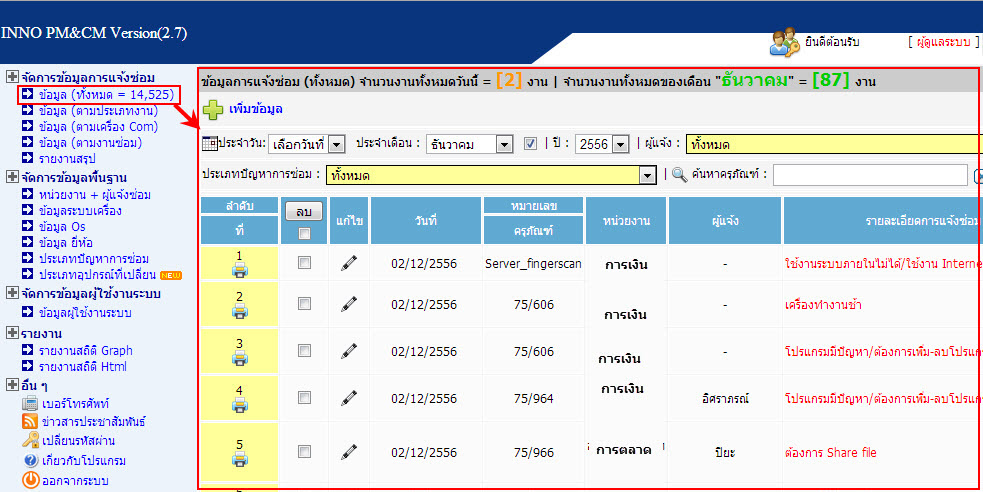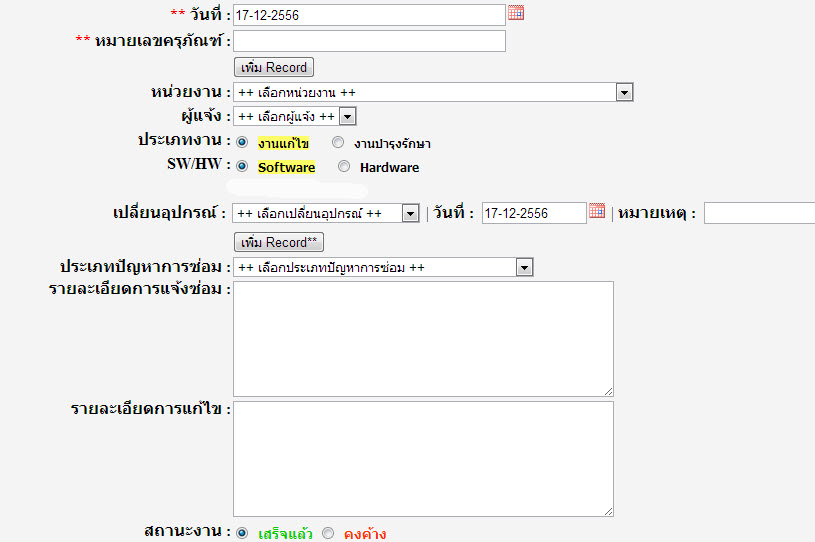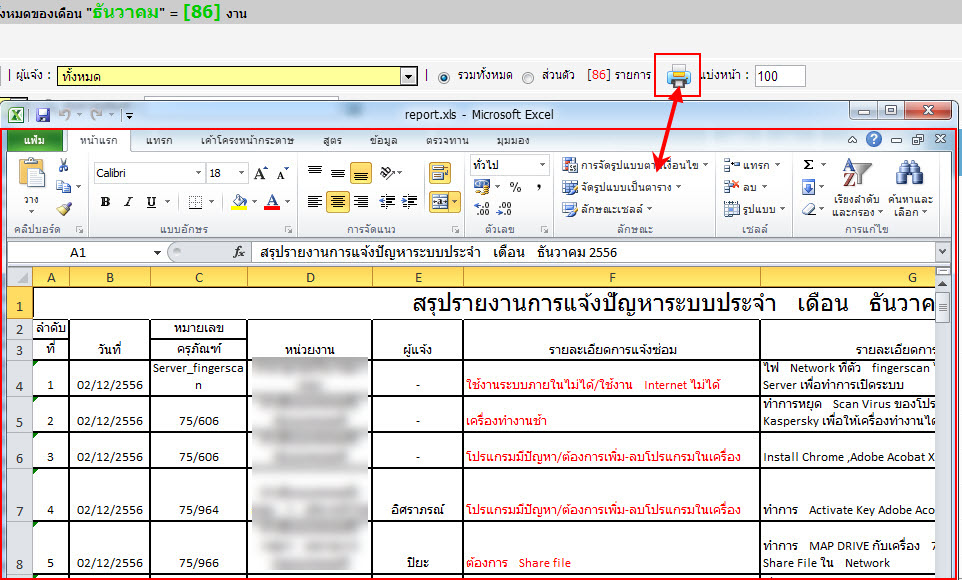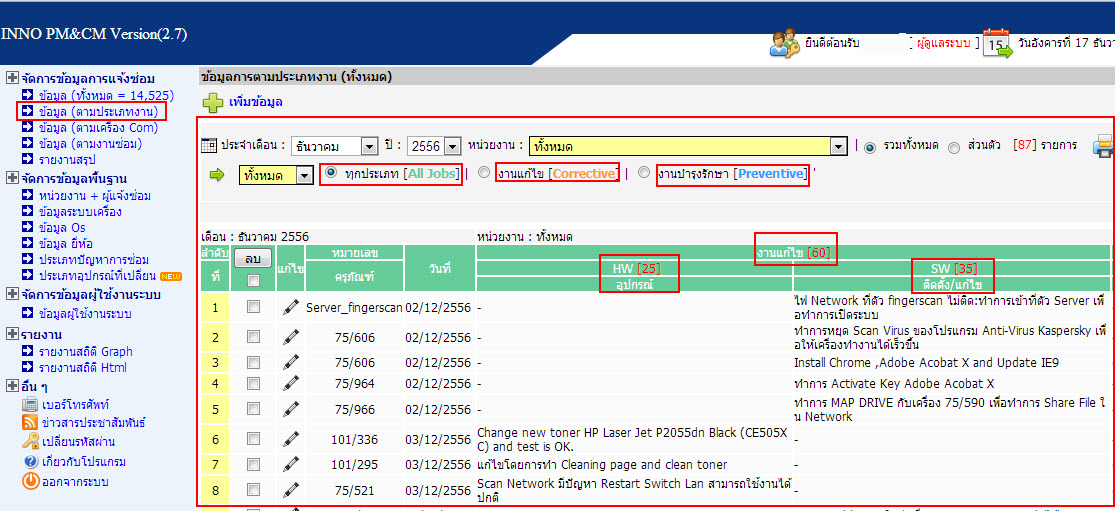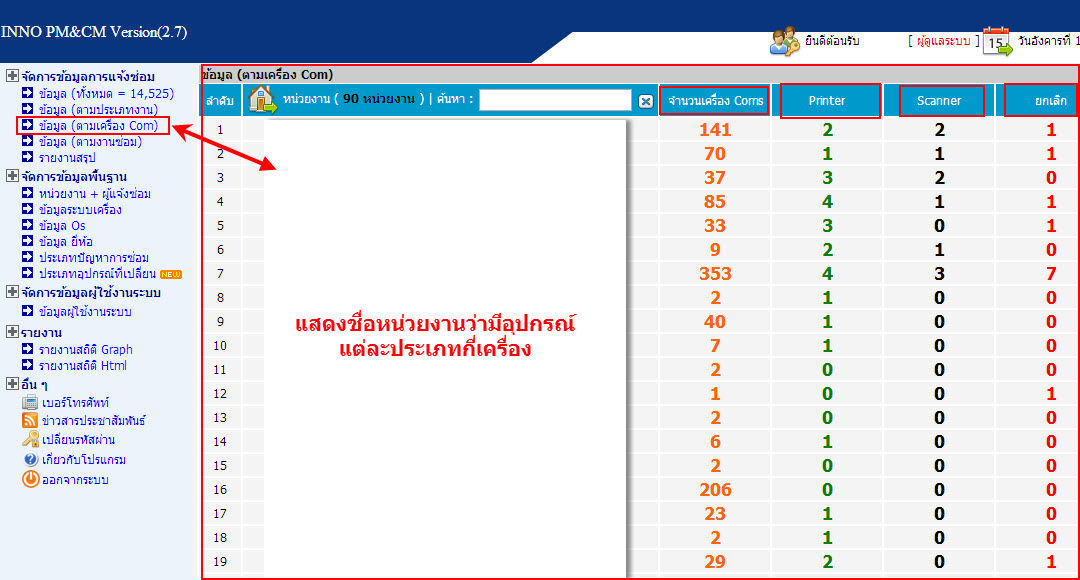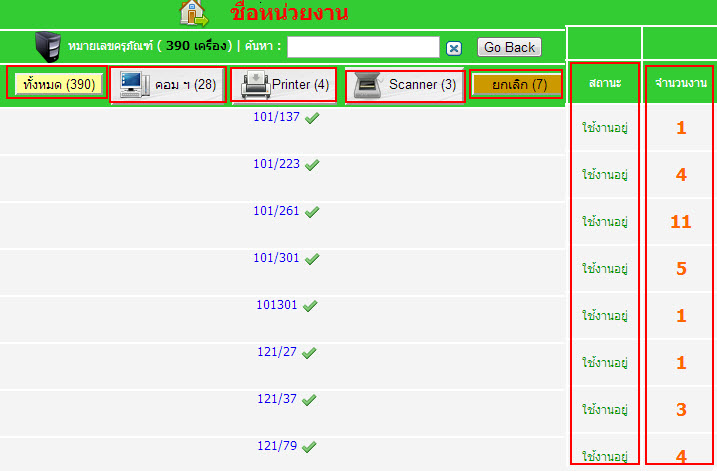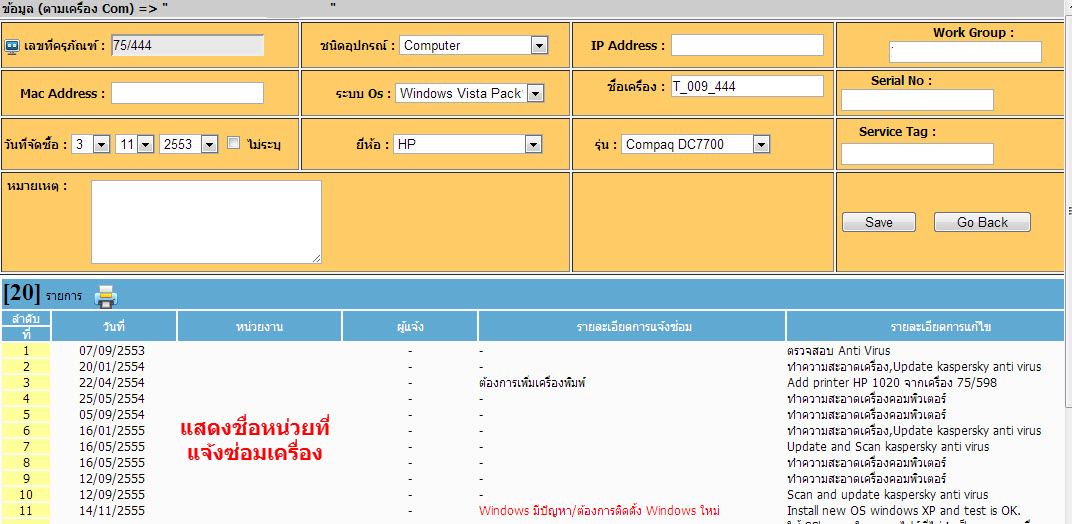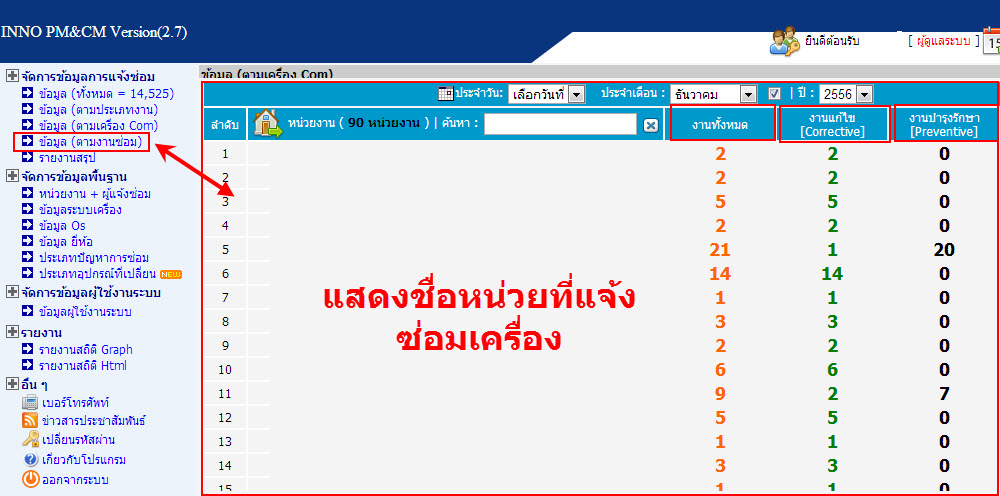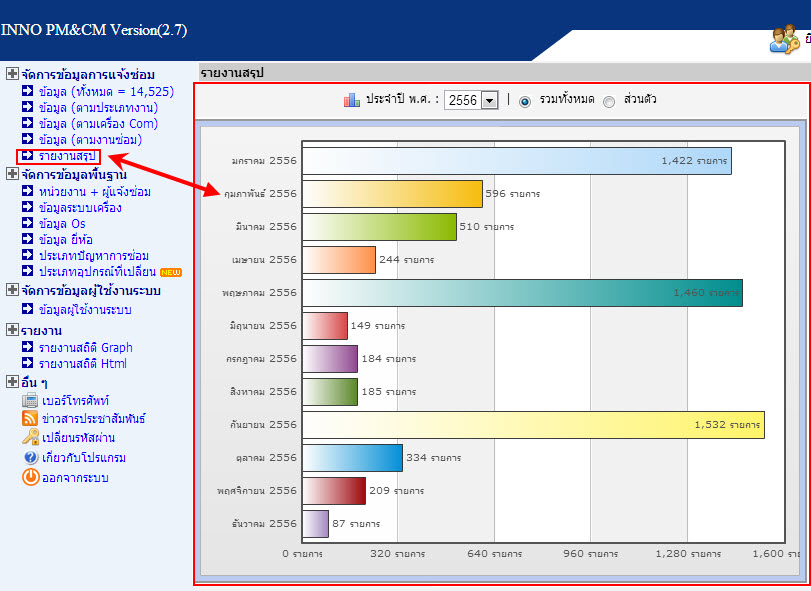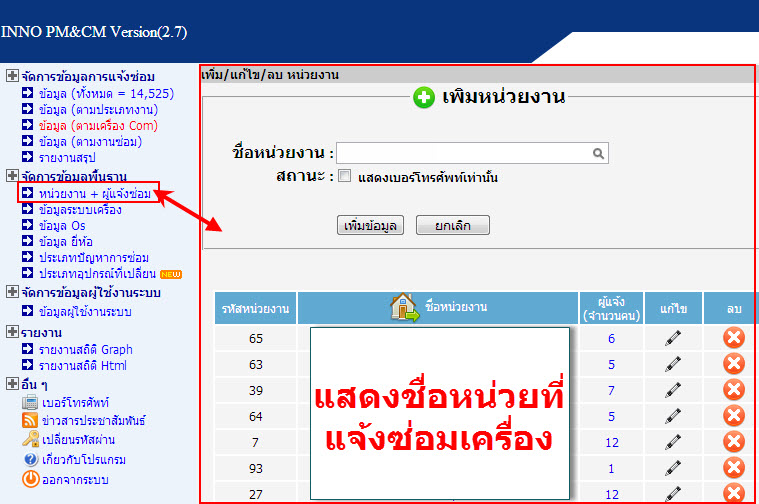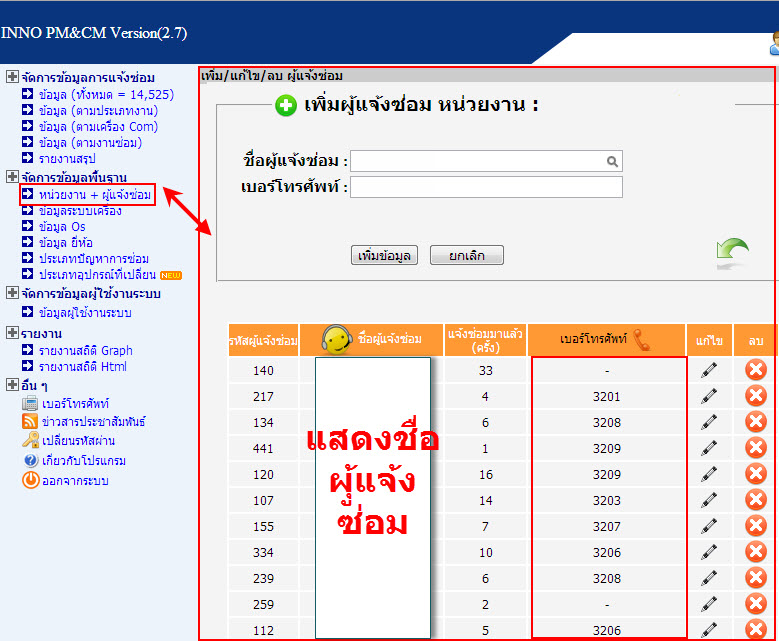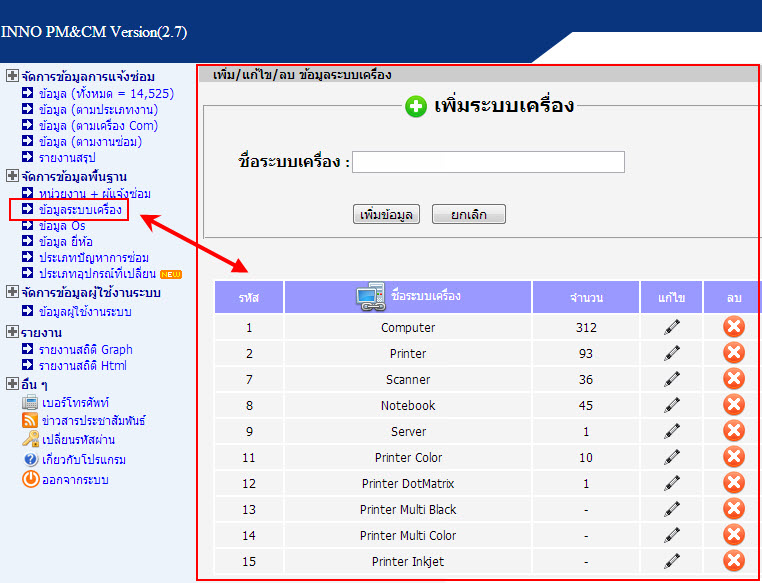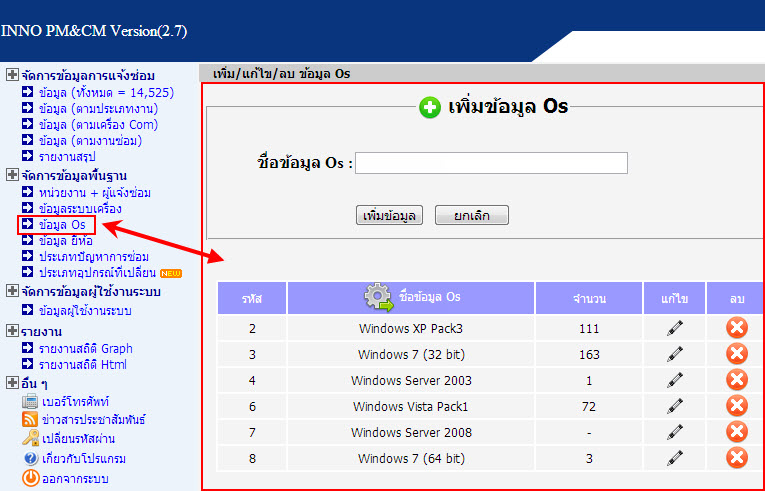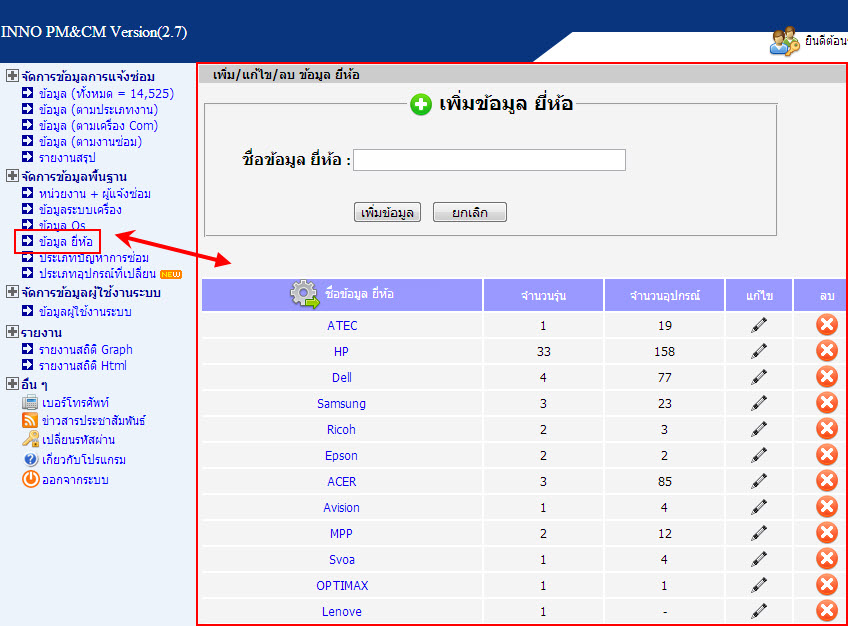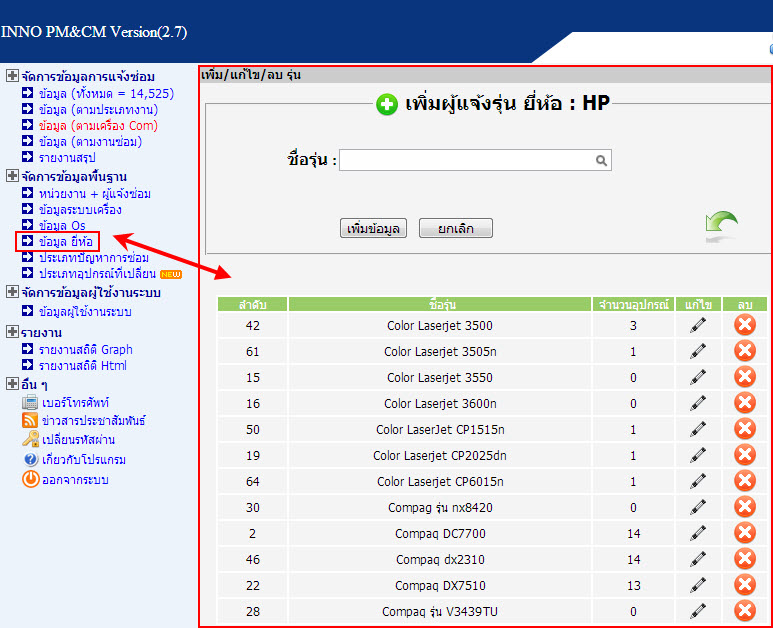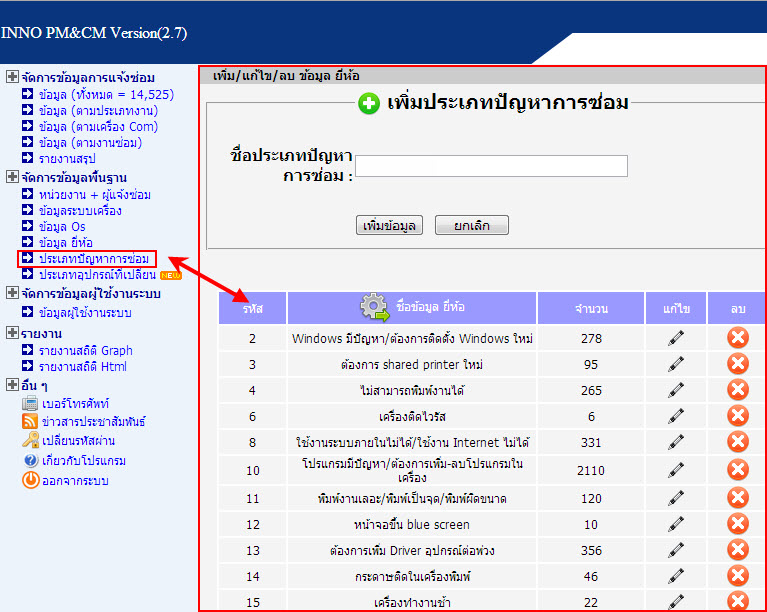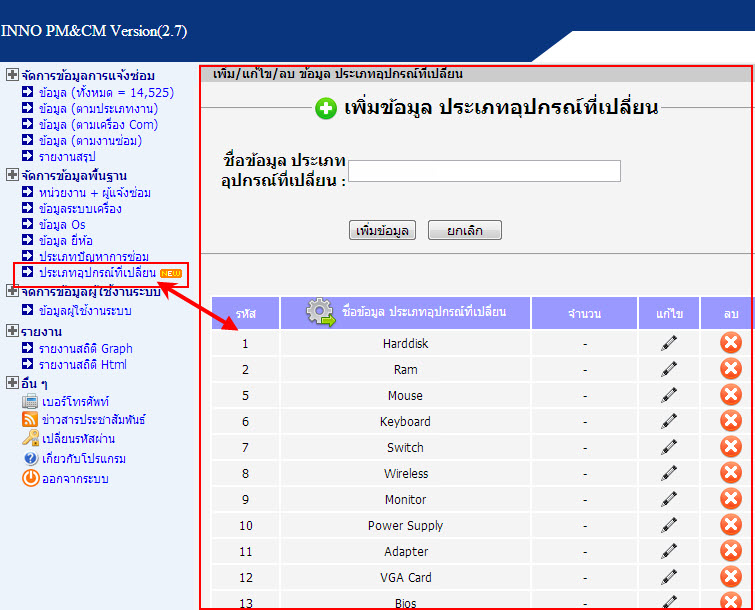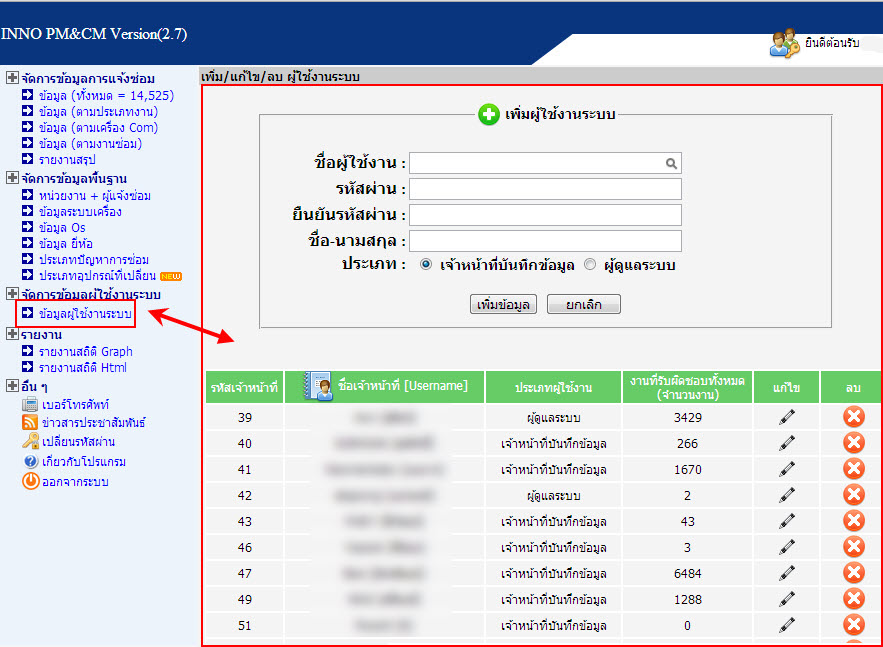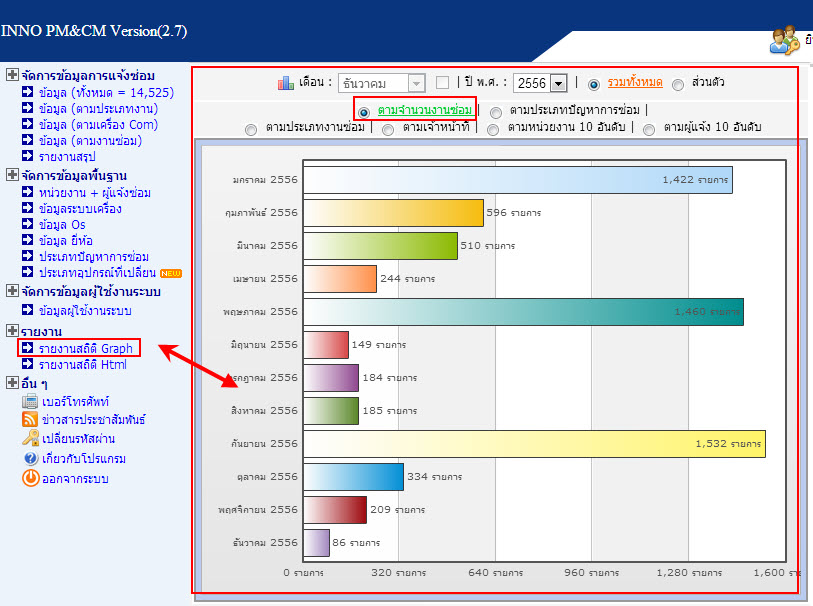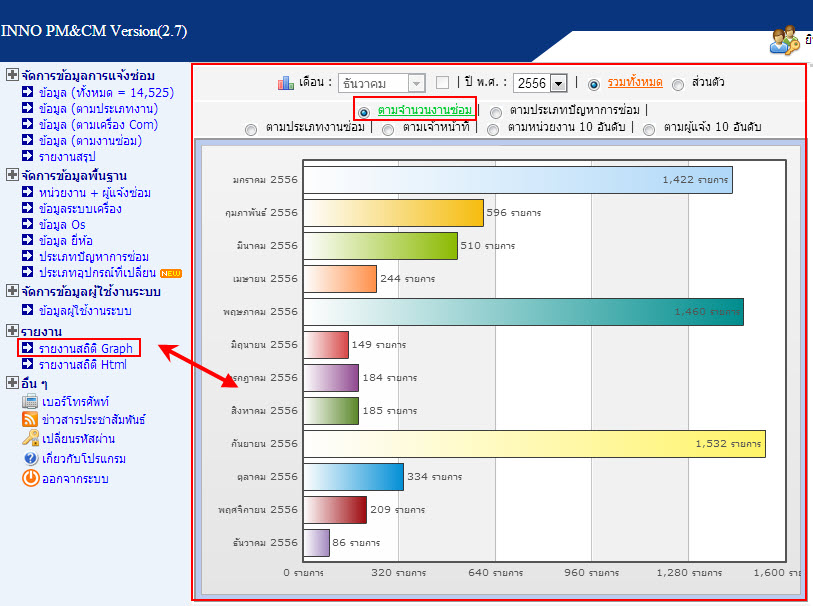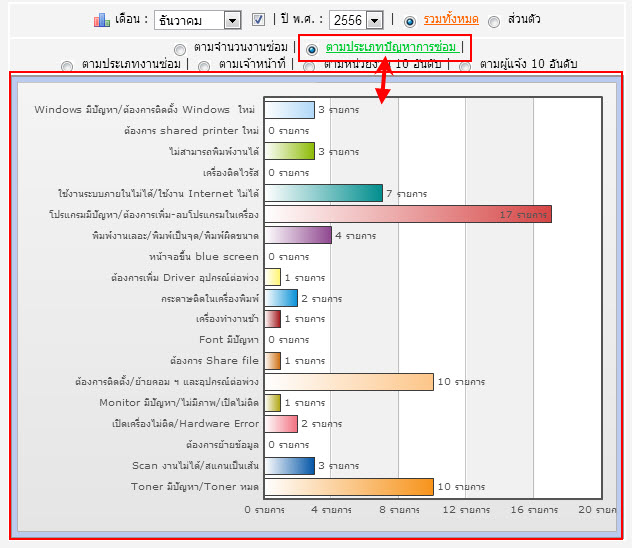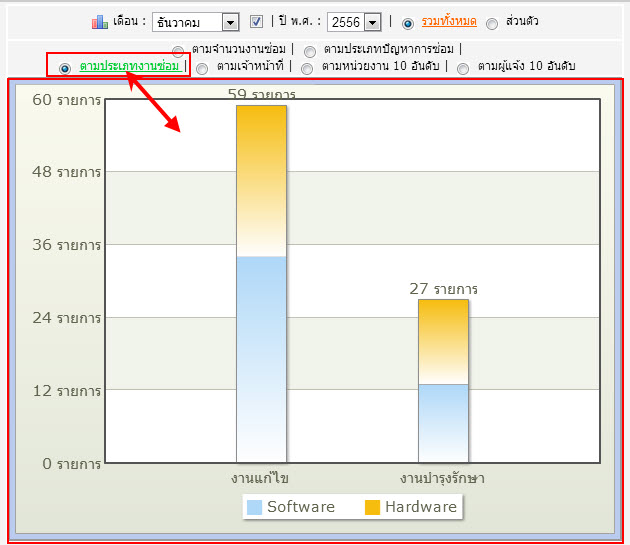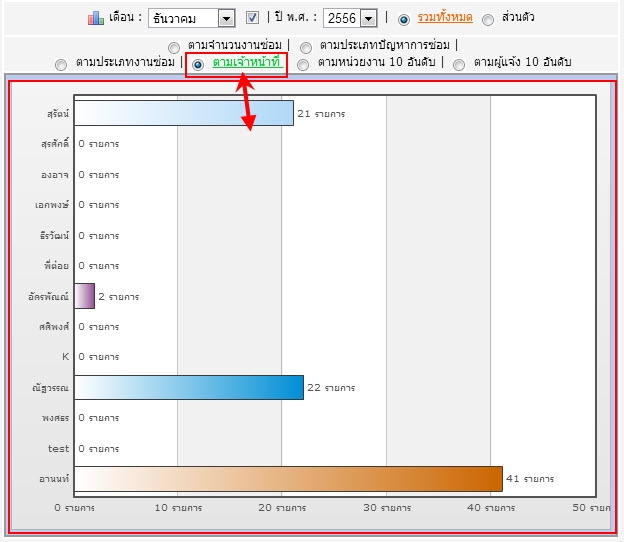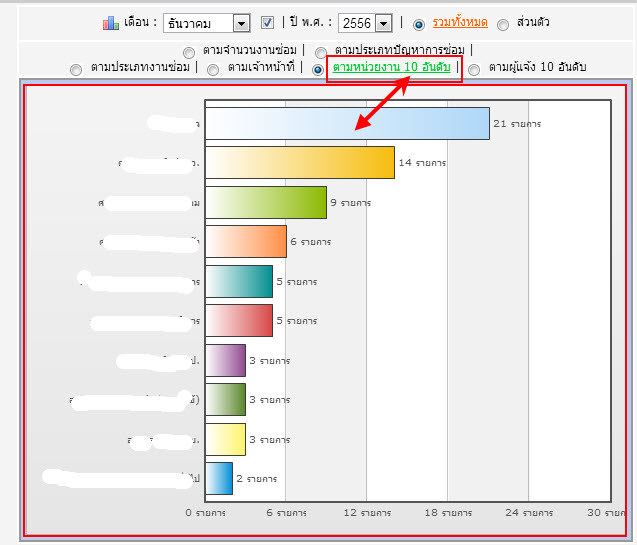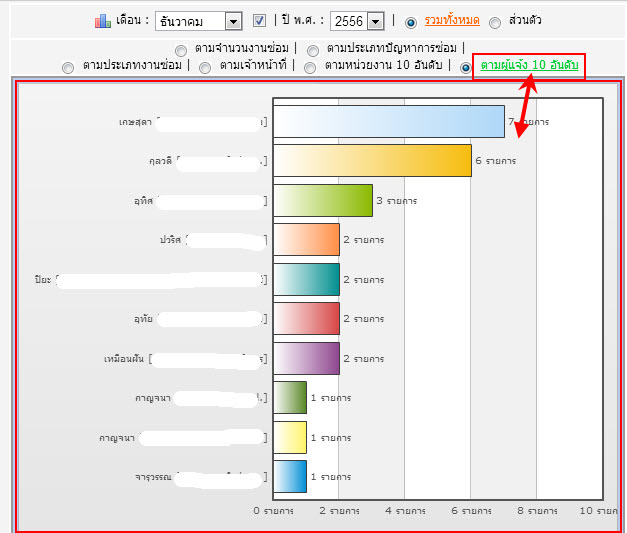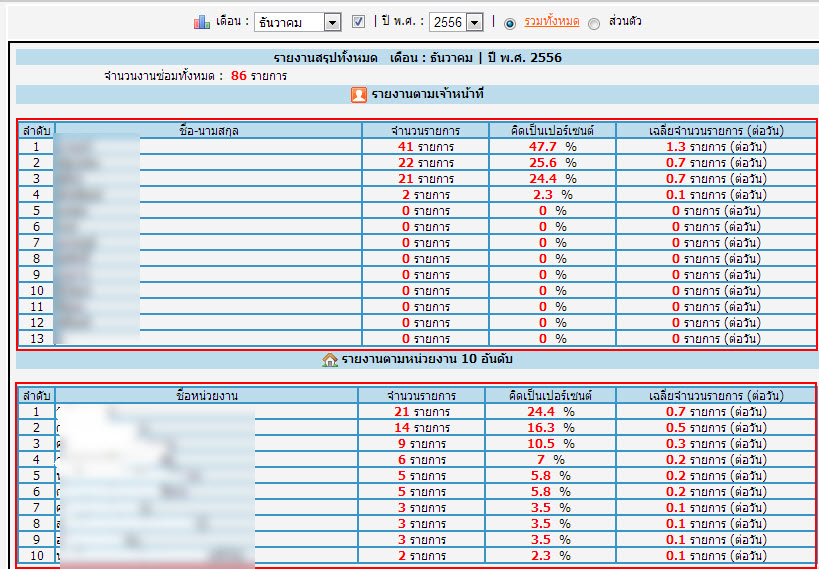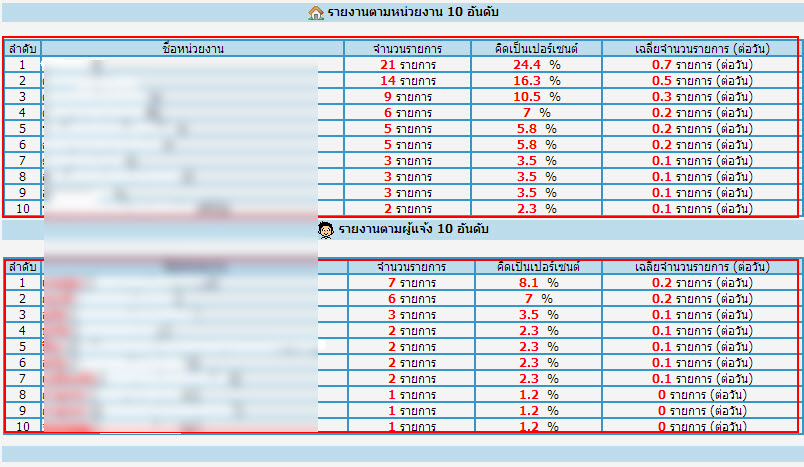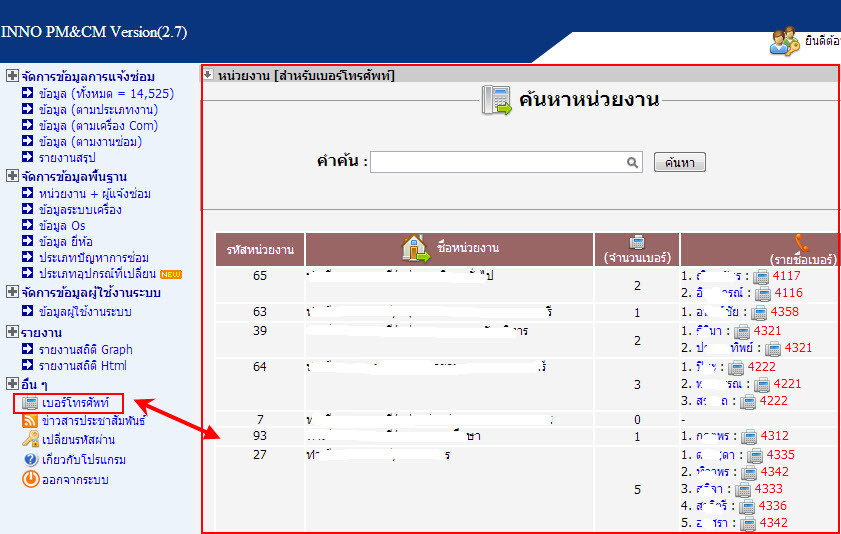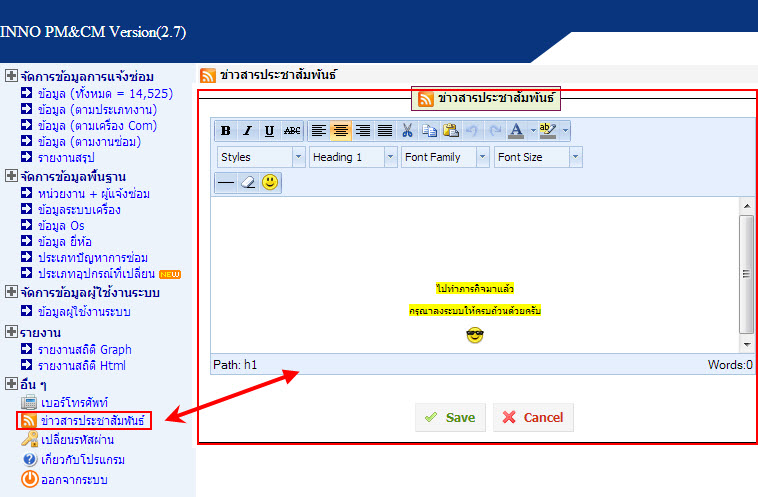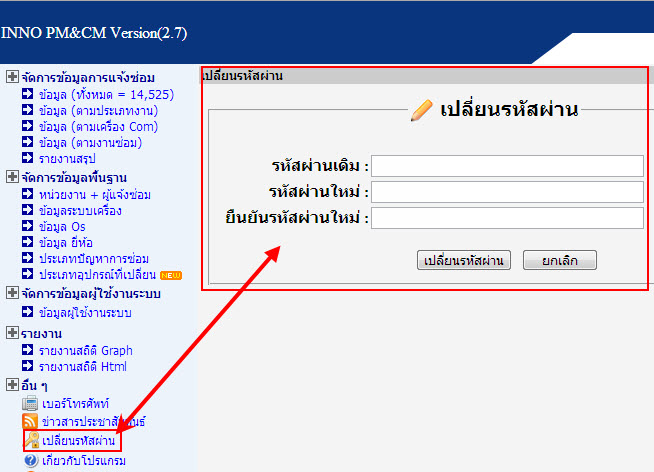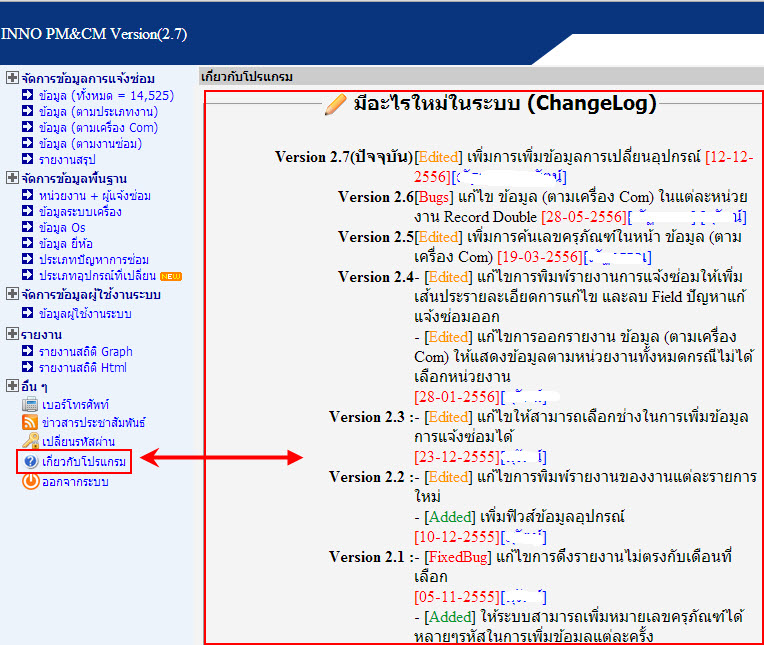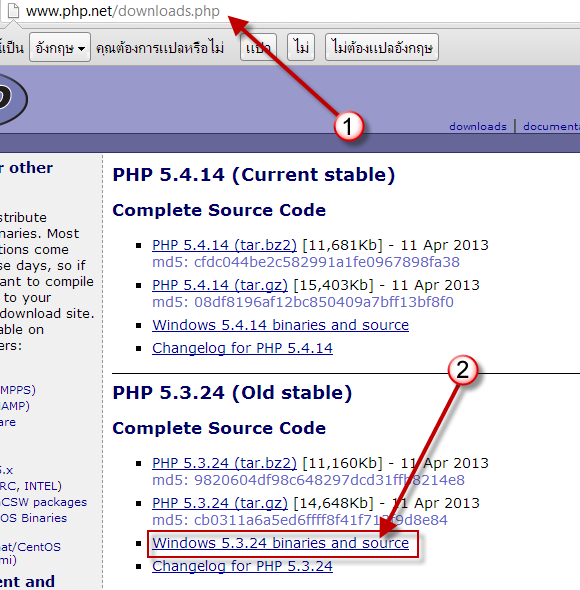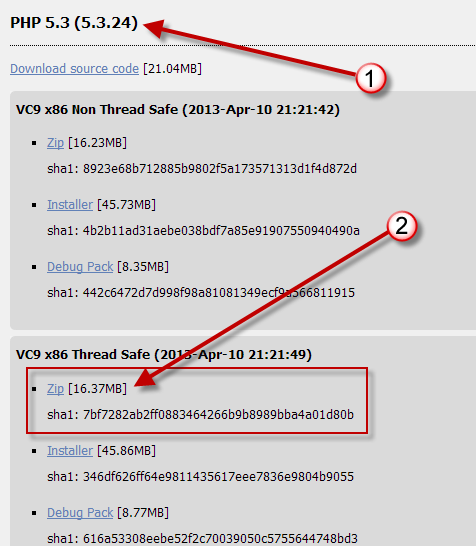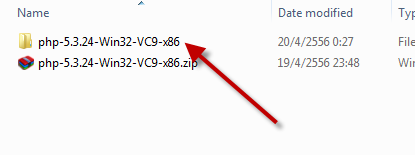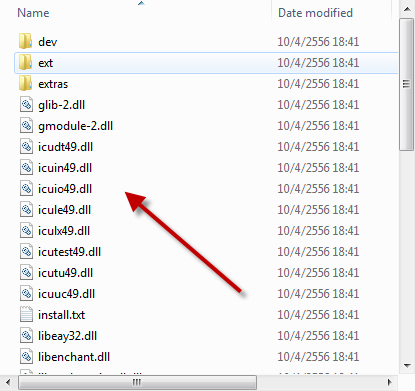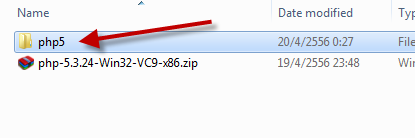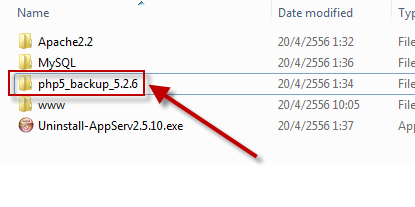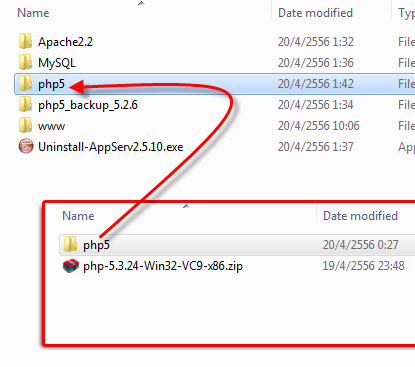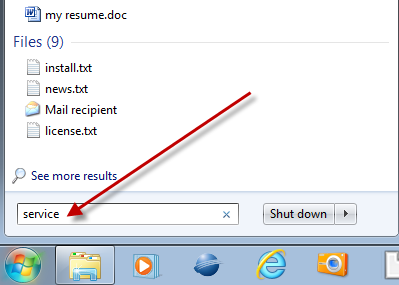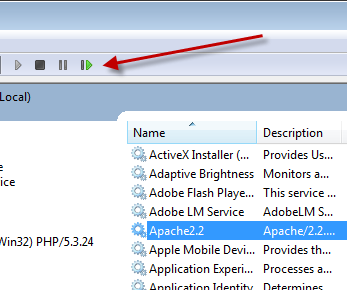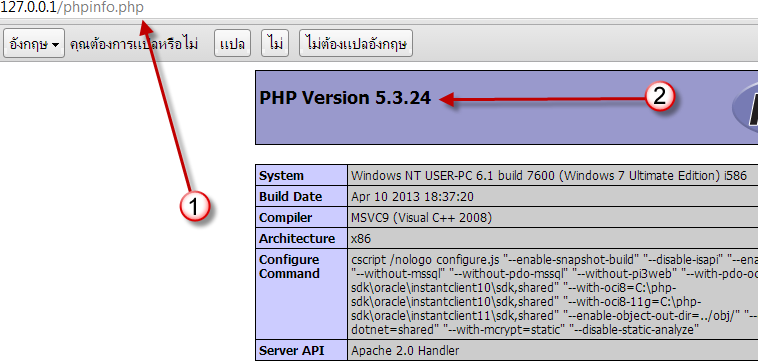การ mount พื้นที่ NFS มาใช้งานบน linux centos 7 โดยใช้ gui gnome ร่วมกับ terminal
Howto Mount And Unmount NFS In Linux with gnome
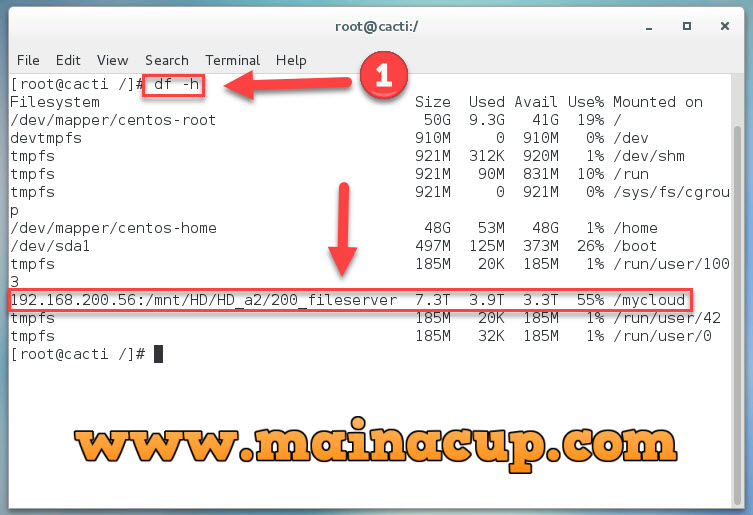
Howto Mount And Unmount NFS In Linux with gnome
การ mount พื้นที่ NFS มาใช้งานบน linux centos 7 โดยใช้ gui gnome ร่วมกับ terminal
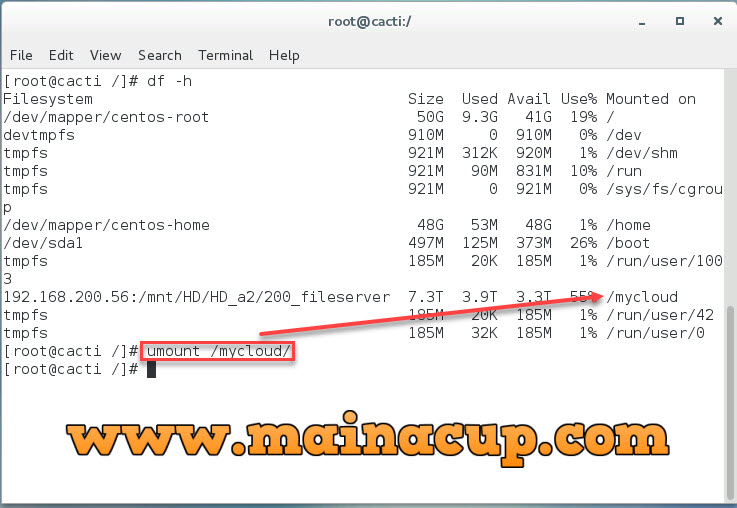
Howto Mount And Unmount NFS In Linux with gnome
การ mount พื้นที่ NFS มาใช้งานบน linux centos 7 โดยใช้ gui gnome ร่วมกับ terminal
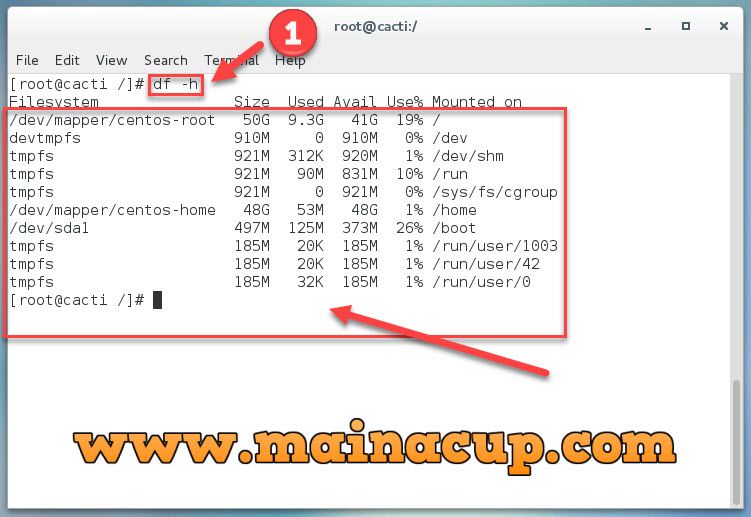
Howto Mount And Unmount NFS In Linux with gnome
การ mount พื้นที่ NFS มาใช้งานบน linux centos 7 โดยใช้ gui gnome ร่วมกับ terminal
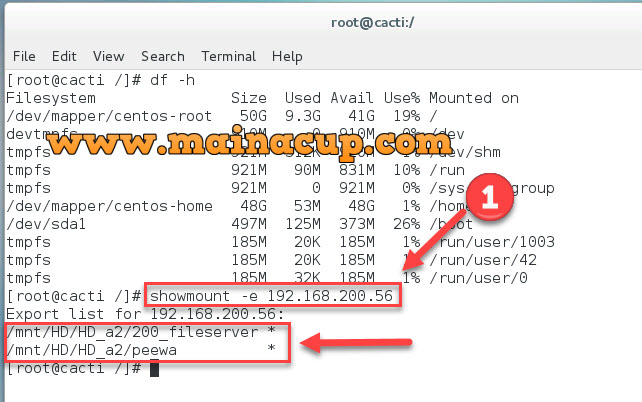
Howto Mount And Unmount NFS In Linux with gnome
การ mount พื้นที่ NFS มาใช้งานบน linux centos 7 โดยใช้ gui gnome ร่วมกับ terminal
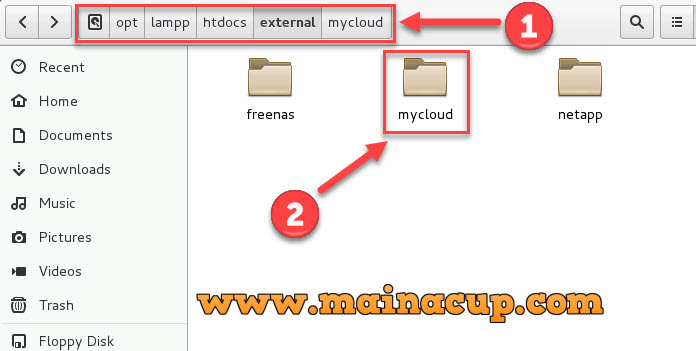
Howto Mount And Unmount NFS In Linux with gnome
การ mount พื้นที่ NFS มาใช้งานบน linux centos 7 โดยใช้ gui gnome ร่วมกับ terminal
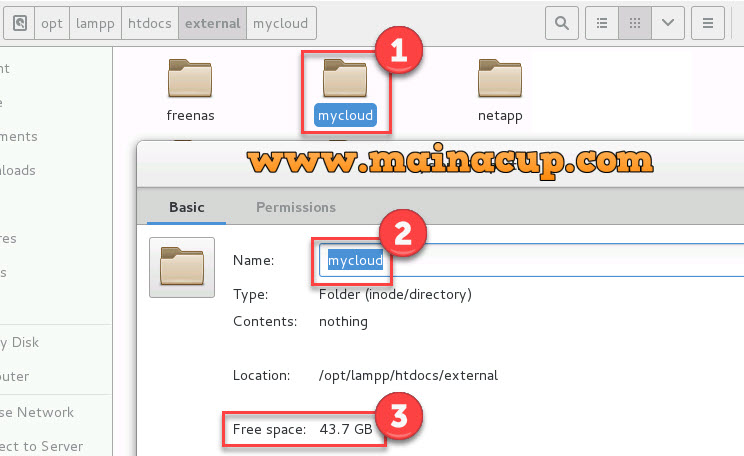
Howto Mount And Unmount NFS In Linux with gnome
การ mount พื้นที่ NFS มาใช้งานบน linux centos 7 โดยใช้ gui gnome ร่วมกับ terminal

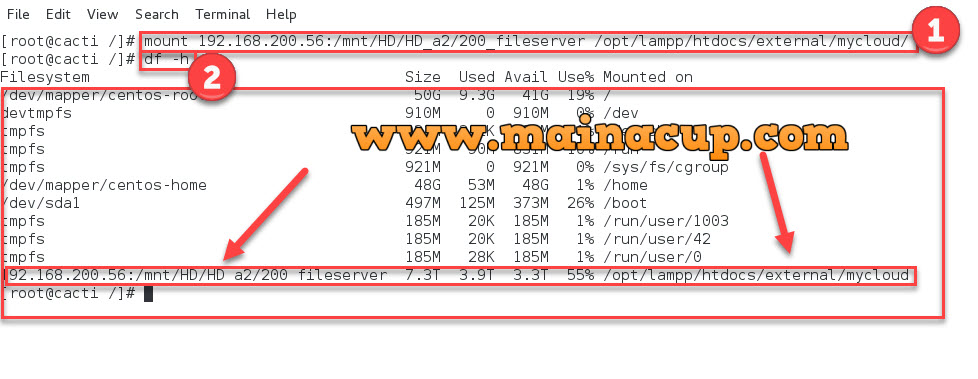
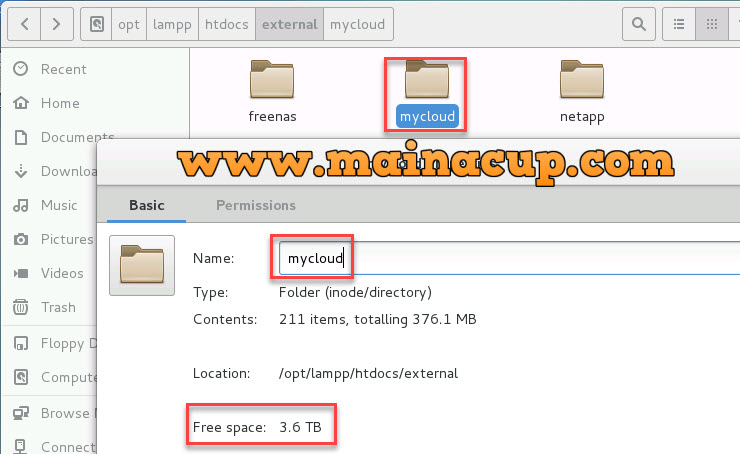
![วิธีแก้ [FIXED] Mysql - PHPMyAdmin No data was received to import. Either no file name was submitted, or the file size exceeded the maximum size permitted by your PHP configuration.](https://www.mainacup.com/wp-content/uploads/2016/05/11.jpg)
![วิธีแก้ [FIXED] Mysql - PHPMyAdmin No data was received to import. Either no file name was submitted, or the file size exceeded the maximum size permitted by your PHP configuration.](https://www.mainacup.com/wp-content/uploads/2016/05/21.jpg)
![วิธีแก้ [FIXED] Mysql - PHPMyAdmin No data was received to import. Either no file name was submitted, or the file size exceeded the maximum size permitted by your PHP configuration.](https://www.mainacup.com/wp-content/uploads/2016/05/31.jpg)
![วิธีแก้ [FIXED] Mysql - PHPMyAdmin No data was received to import. Either no file name was submitted, or the file size exceeded the maximum size permitted by your PHP configuration.](https://www.mainacup.com/wp-content/uploads/2016/05/41.jpg)
![วิธีแก้ [FIXED] Mysql - PHPMyAdmin No data was received to import. Either no file name was submitted, or the file size exceeded the maximum size permitted by your PHP configuration.](https://www.mainacup.com/wp-content/uploads/2016/05/51.jpg)
![วิธีแก้ [FIXED] Mysql - PHPMyAdmin No data was received to import. Either no file name was submitted, or the file size exceeded the maximum size permitted by your PHP configuration.](https://www.mainacup.com/wp-content/uploads/2016/05/61.jpg)
![วิธีแก้ [FIXED] Mysql - PHPMyAdmin No data was received to import. Either no file name was submitted, or the file size exceeded the maximum size permitted by your PHP configuration.](https://www.mainacup.com/wp-content/uploads/2016/05/71.jpg)
![วิธีแก้ [FIXED] Mysql - PHPMyAdmin No data was received to import. Either no file name was submitted, or the file size exceeded the maximum size permitted by your PHP configuration.](https://www.mainacup.com/wp-content/uploads/2016/05/8.jpg)
![วิธีแก้ [FIXED] Mysql - PHPMyAdmin No data was received to import. Either no file name was submitted, or the file size exceeded the maximum size permitted by your PHP configuration.](https://www.mainacup.com/wp-content/uploads/2016/05/9.jpg)
![วิธีแก้ [FIXED] Mysql - PHPMyAdmin No data was received to import. Either no file name was submitted, or the file size exceeded the maximum size permitted by your PHP configuration.](https://www.mainacup.com/wp-content/uploads/2016/05/10.jpg)

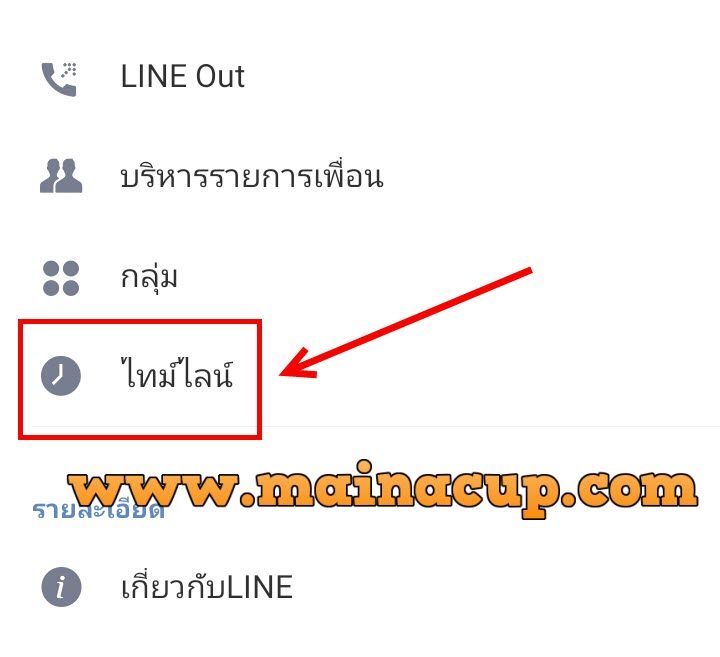
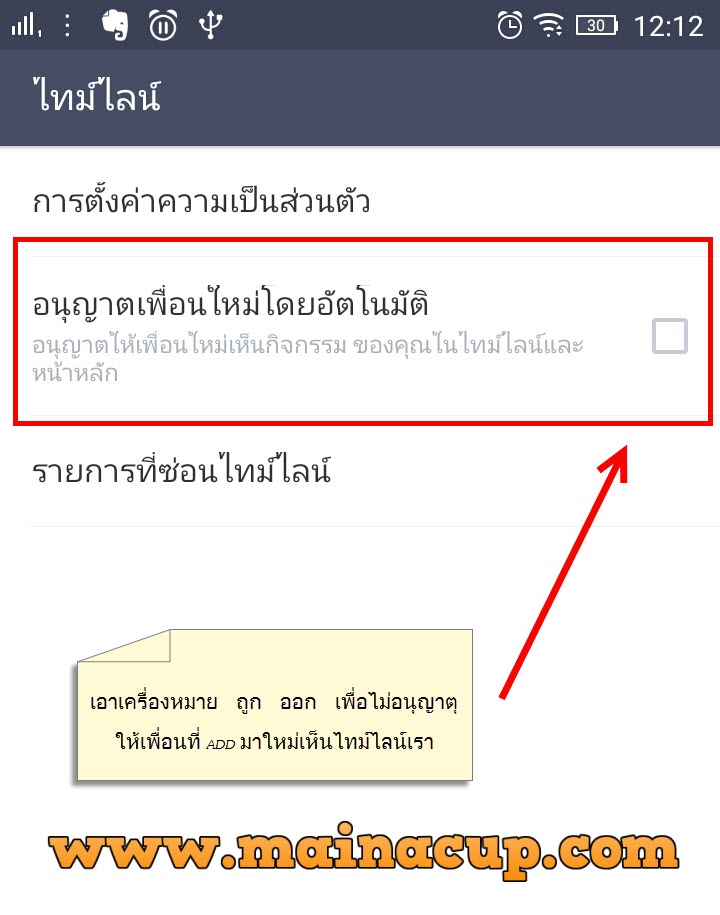
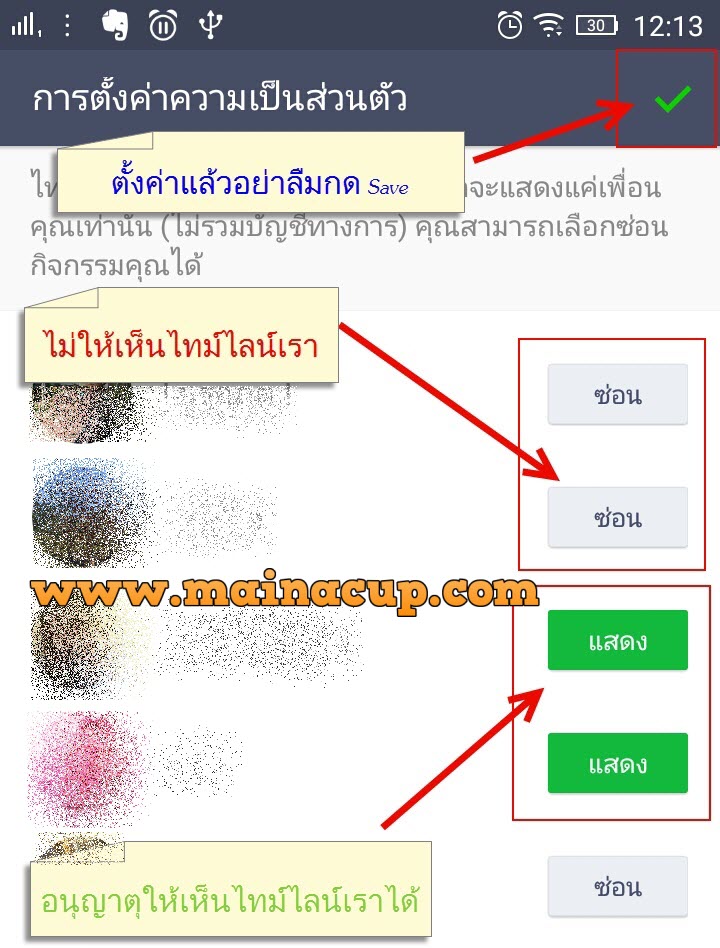
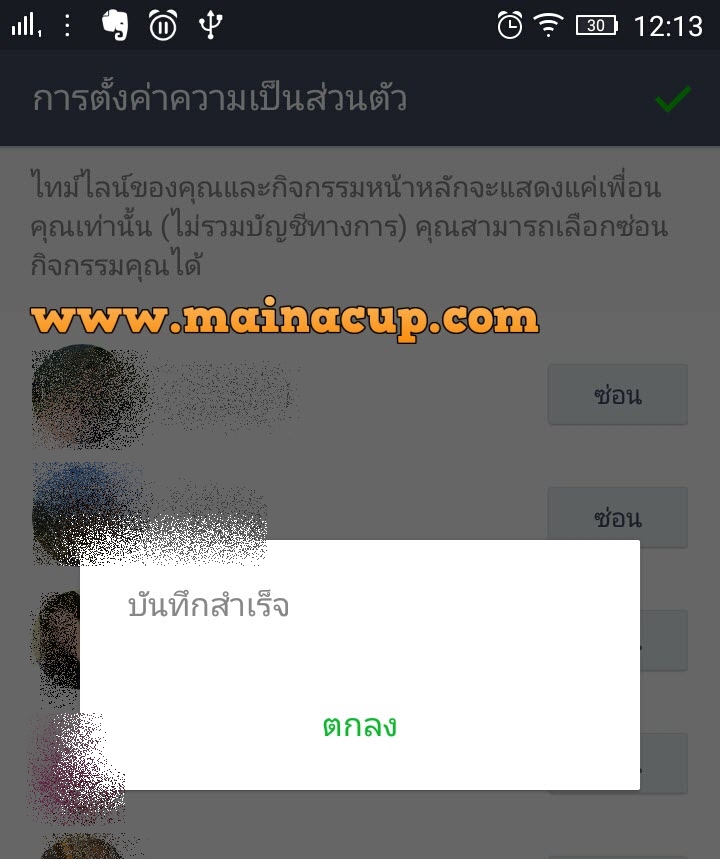
![[Solved] #1045 cannot log in to the mysql server phpmyadmin](https://www.mainacup.com/wp-content/uploads/2015/11/1.jpg)
![[Solved] #1045 cannot log in to the mysql server phpmyadmin](https://www.mainacup.com/wp-content/uploads/2015/11/2.jpg)
![[Solved] #1045 cannot log in to the mysql server phpmyadmin](https://www.mainacup.com/wp-content/uploads/2015/11/3.jpg)
![[Solved] #1045 cannot log in to the mysql server phpmyadmin](https://www.mainacup.com/wp-content/uploads/2015/11/4.jpg)
![[Solved] #1045 cannot log in to the mysql server phpmyadmin](https://www.mainacup.com/wp-content/uploads/2015/11/5.jpg)
![[Solved] #1045 cannot log in to the mysql server phpmyadmin](https://www.mainacup.com/wp-content/uploads/2015/11/6.jpg)
![[Solved] #1045 cannot log in to the mysql server phpmyadmin](https://www.mainacup.com/wp-content/uploads/2015/11/7.jpg)
![[Solved] #1045 cannot log in to the mysql server phpmyadmin](https://www.mainacup.com/wp-content/uploads/2015/11/8.jpg)
![[Solved] #1045 cannot log in to the mysql server phpmyadmin](https://www.mainacup.com/wp-content/uploads/2015/11/9.jpg)
![[Solved] #1045 cannot log in to the mysql server phpmyadmin](https://www.mainacup.com/wp-content/uploads/2015/11/10.jpg)
![[Solved] #1045 cannot log in to the mysql server phpmyadmin](https://www.mainacup.com/wp-content/uploads/2015/11/11.jpg)
![[Solved] #1045 cannot log in to the mysql server phpmyadmin](https://www.mainacup.com/wp-content/uploads/2015/11/12.jpg)
![[Solved] #1045 cannot log in to the mysql server phpmyadmin](https://www.mainacup.com/wp-content/uploads/2015/11/13.jpg)